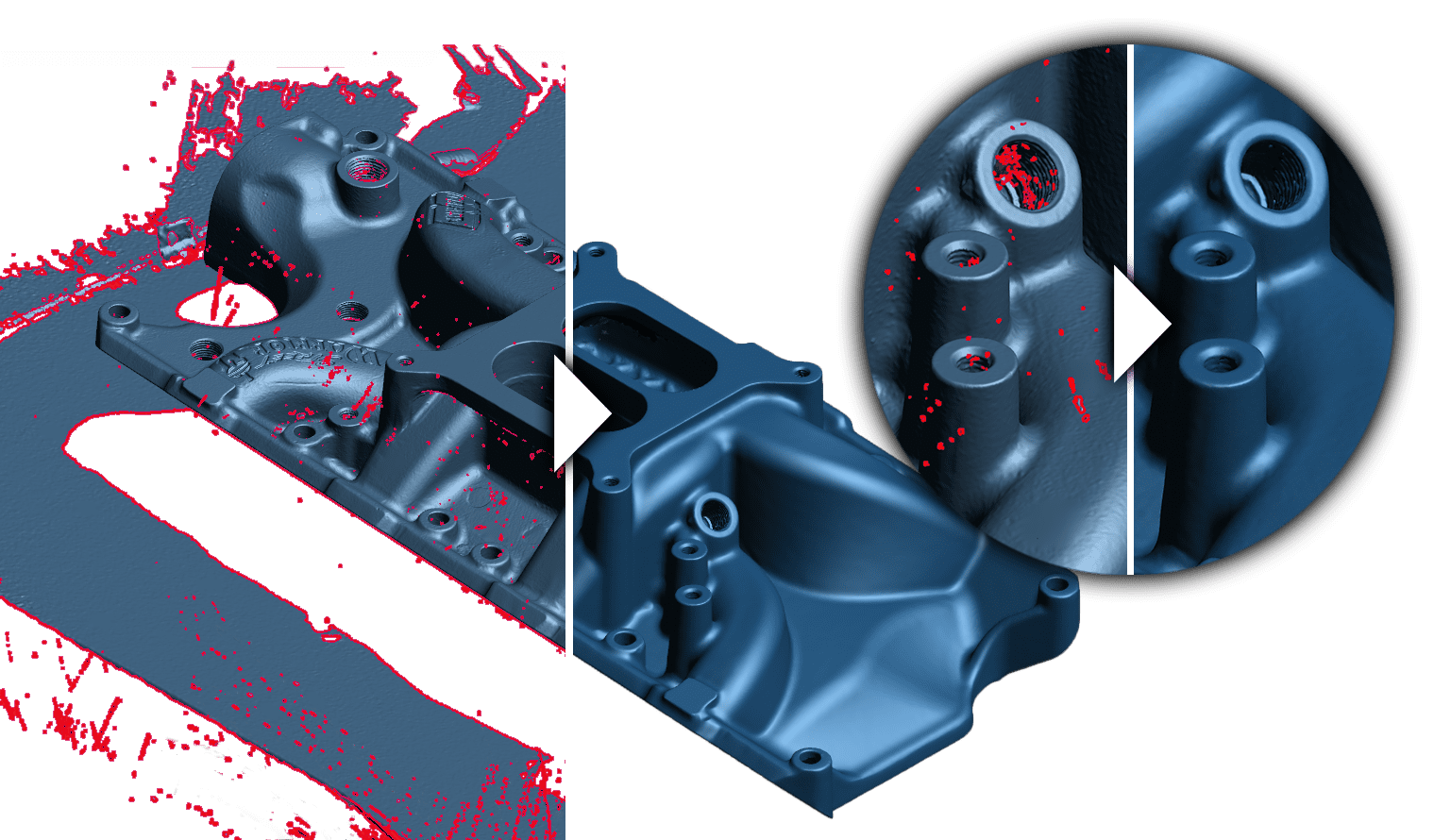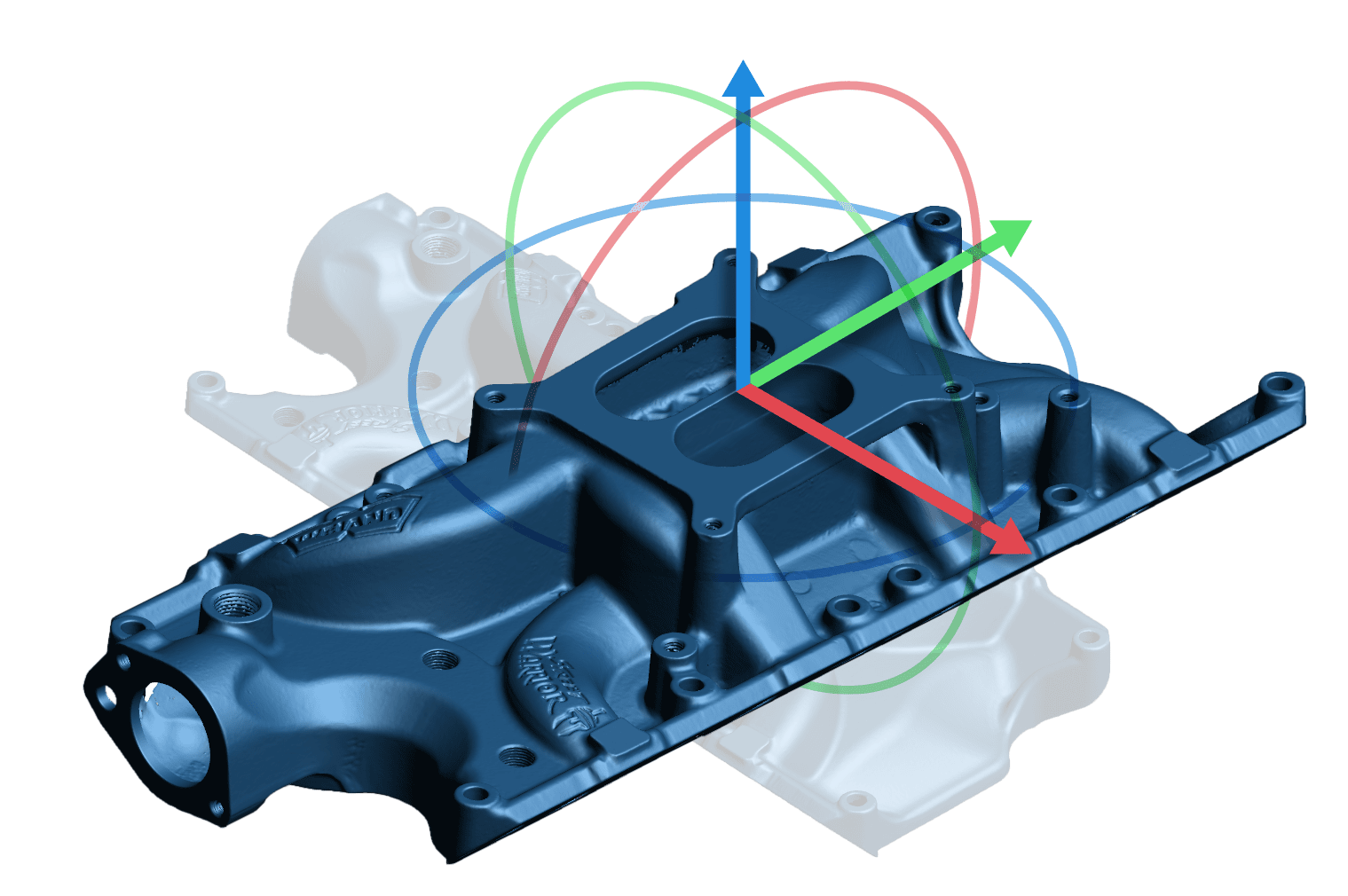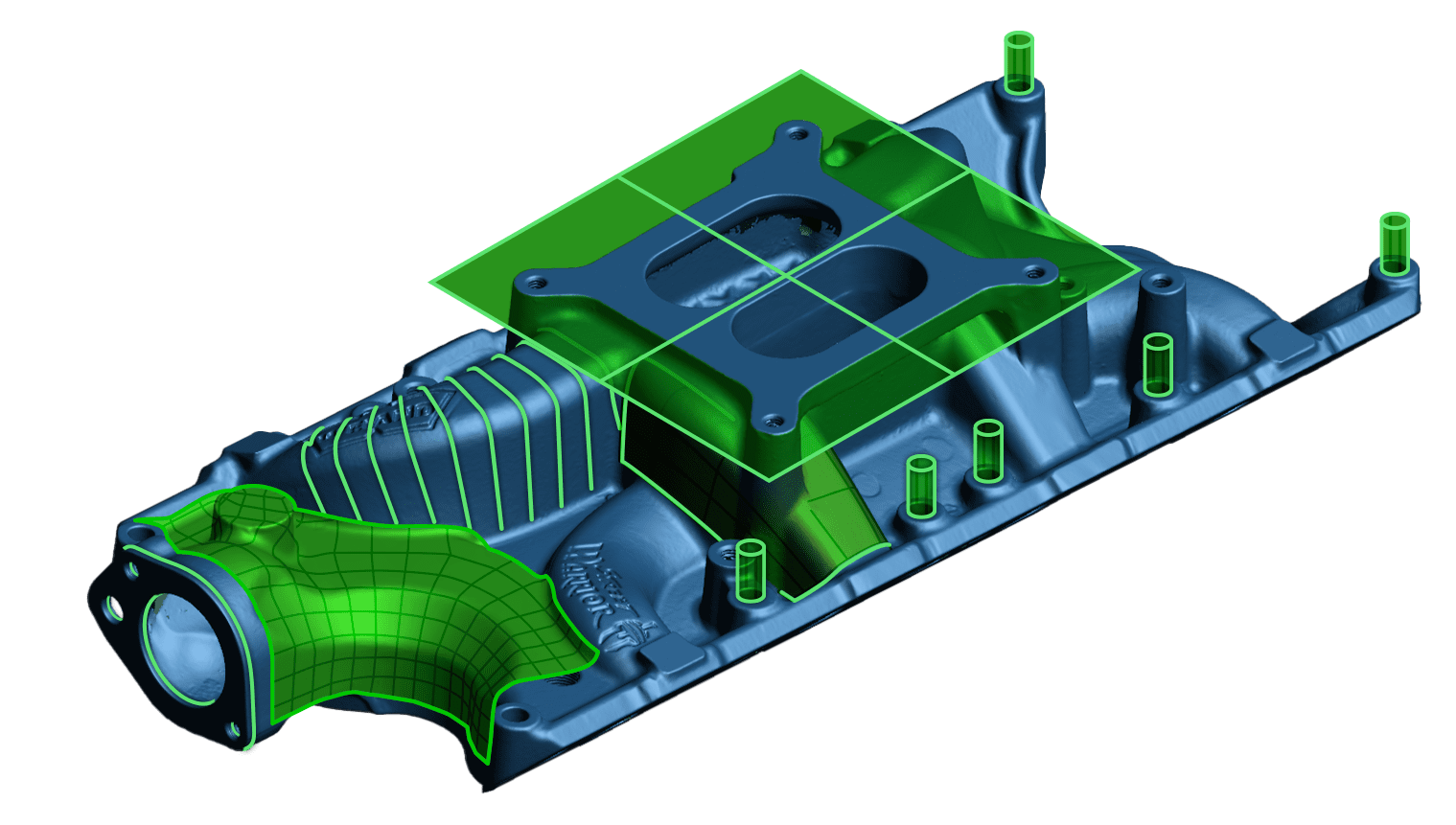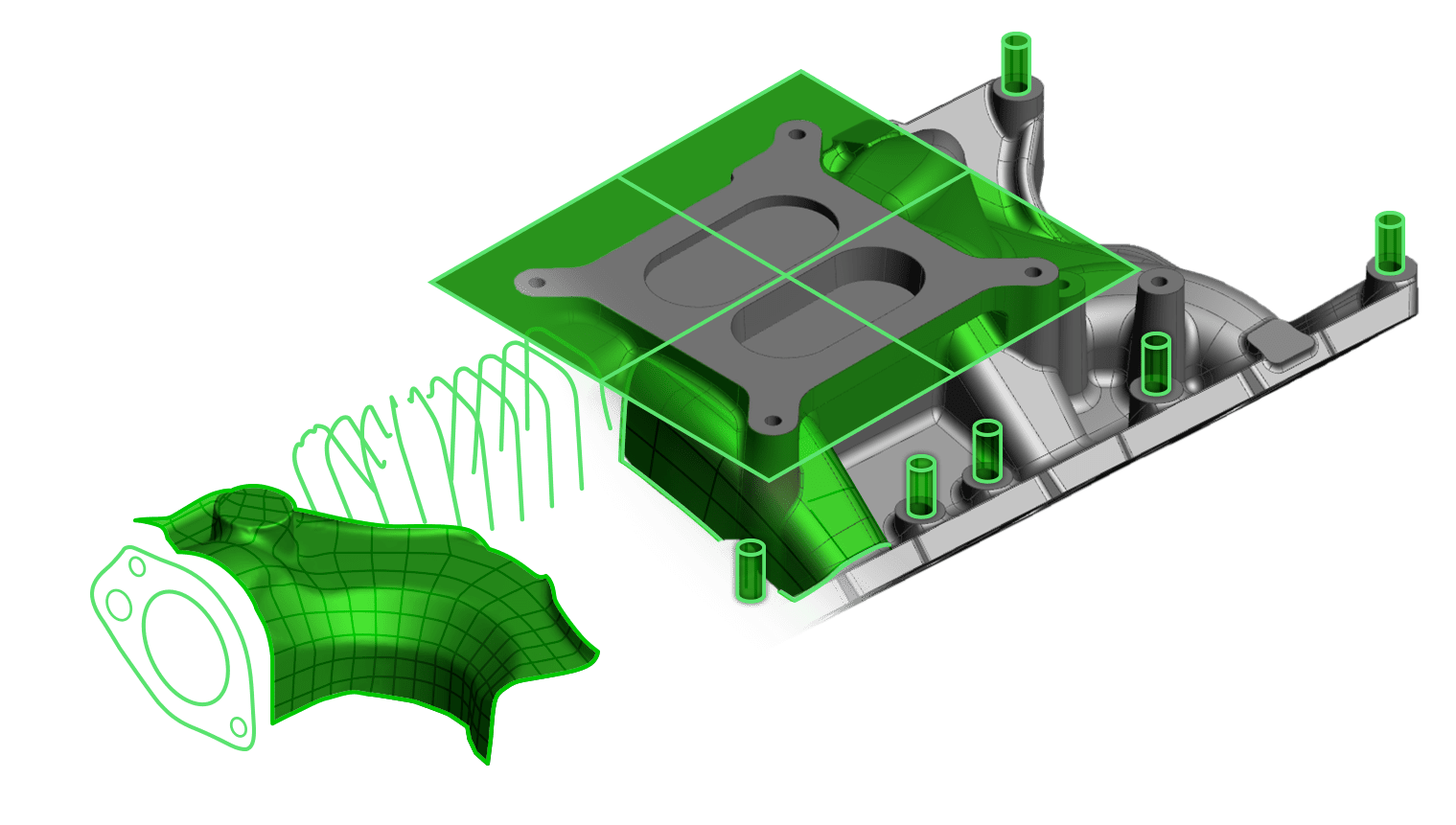VXmodel
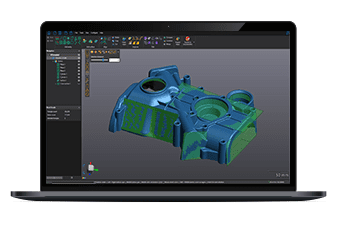
CREAFORM
VXmodel™
Seamlessly integrate 3D scan data into your CAD & 3D printing process
An essential addition to Creaform's line of 3D scanners, VXmodel is a post-treatment software that directly integrates into VXelements enabling you to finalize 3D scan data for use in 3D printing or CAD software. VXmodel is a simple yet powerful tool to complement your CAD software.
VXmodel. The path from 3D scans to computer-aided design or additive manufacturing workflow.
VXmodel is an ingenious assistant that helps you throughout your product development cycle. Thanks to its intuitiveness and efficiency, VXmodel enables you to accelerate your product development process and, thereby, your time-to-market.

Workflow
Features
Multiple-Measurement Mode |
Multiple-Measurement ModeNo |
Mesh Editing |
Mesh EditingYes |
Alignment |
AlignmentYes |
Geometric Entities |
Geometric EntitiesYes |
NURBS Surface |
NURBS SurfaceYes |
Transfer to CAD Software |
Transfer to CAD SoftwareYes |
CAD Import |
CAD ImportYes |
Geometric Dimensioning & Tolerancing |
Geometric Dimensioning & TolerancingNo |
Reporting |
ReportingNo |
Tracking 3D Target Model |
Tracking 3D Target ModelNo |