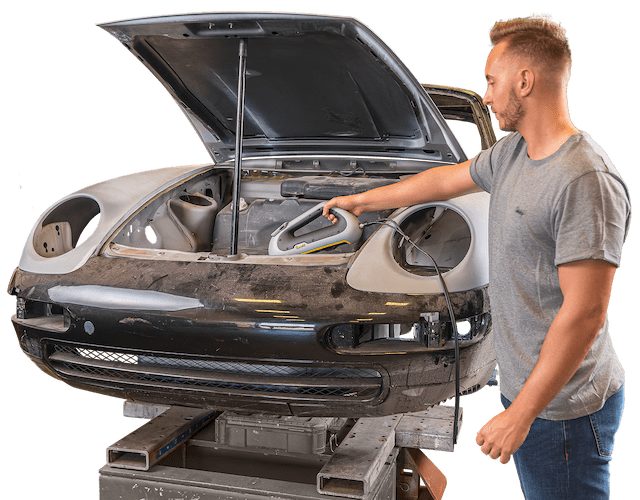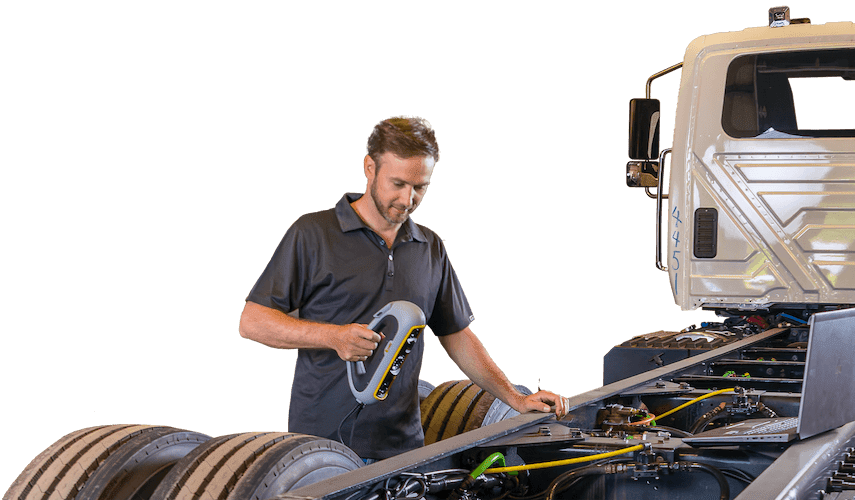Peel 3D Scanner

Creaform
PEEL 3 & PEEL 3.CAD
3D SCANNERS
Handheld and Easy-to-Use 3D Scanners for a Variety of Applications
Peel 3D is a professional-grade, handheld 3D scanning solution designed for those who want quality 3D scans for an affordable price. Using white light technology, peel 3d can digitize small or large objects which can then be post-processed in Peel 3D's easy to use data processing software. With a portable design you can take Peel 3D almost anywhere and tackle a variety of 3D scanning projects. What are you waiting for? Start digitizing.
Peel 3D in Action.
Affordable and accessible 3D scanning is finally here. Now anyone can 3D scan like a pro with the new handheld white light 3D scanner from Peel 3D. Point and shoot, you can scan on the go without breaking the bank or requiring expensive and rigid photogrammetry setups.
Watch the video to learn more about the Peel 3D
Peel 3 Models
Take advantage of the new redesigned, rethought and revamped Peel 3 scanners with powerful performance and capabilities such as:
- High-fidelity objects
- Digital archiving
- Human anatomy
- Orthotics and prosthetics
- Converts handmade objects to digital
Peel 3
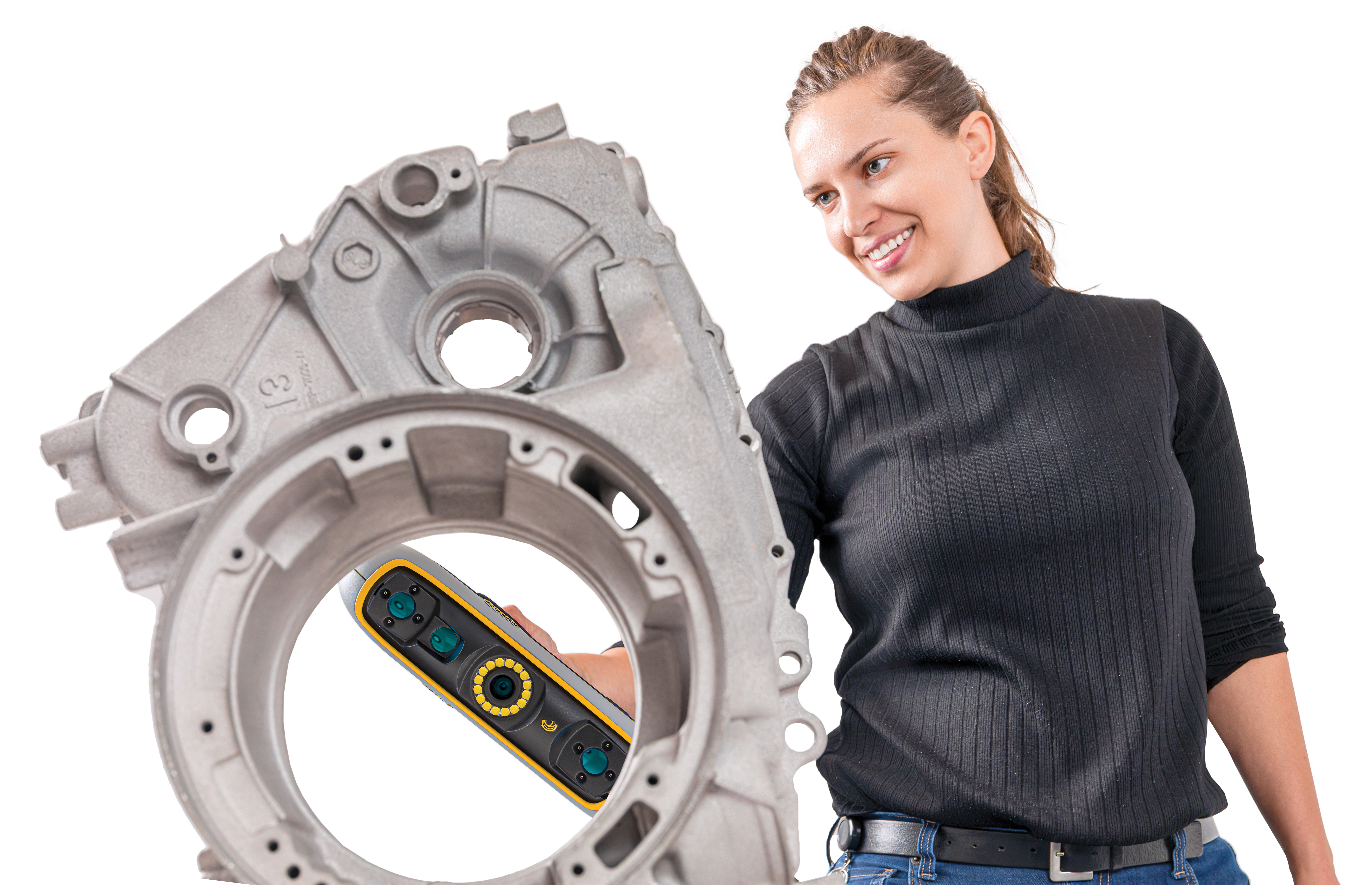
peel 3 can handle any application in aftermarket & tuning, AR, VR & digital content, education, heritage preservation and art, product design, healthcare, and MRO and engineering.
Peel 3.CAD
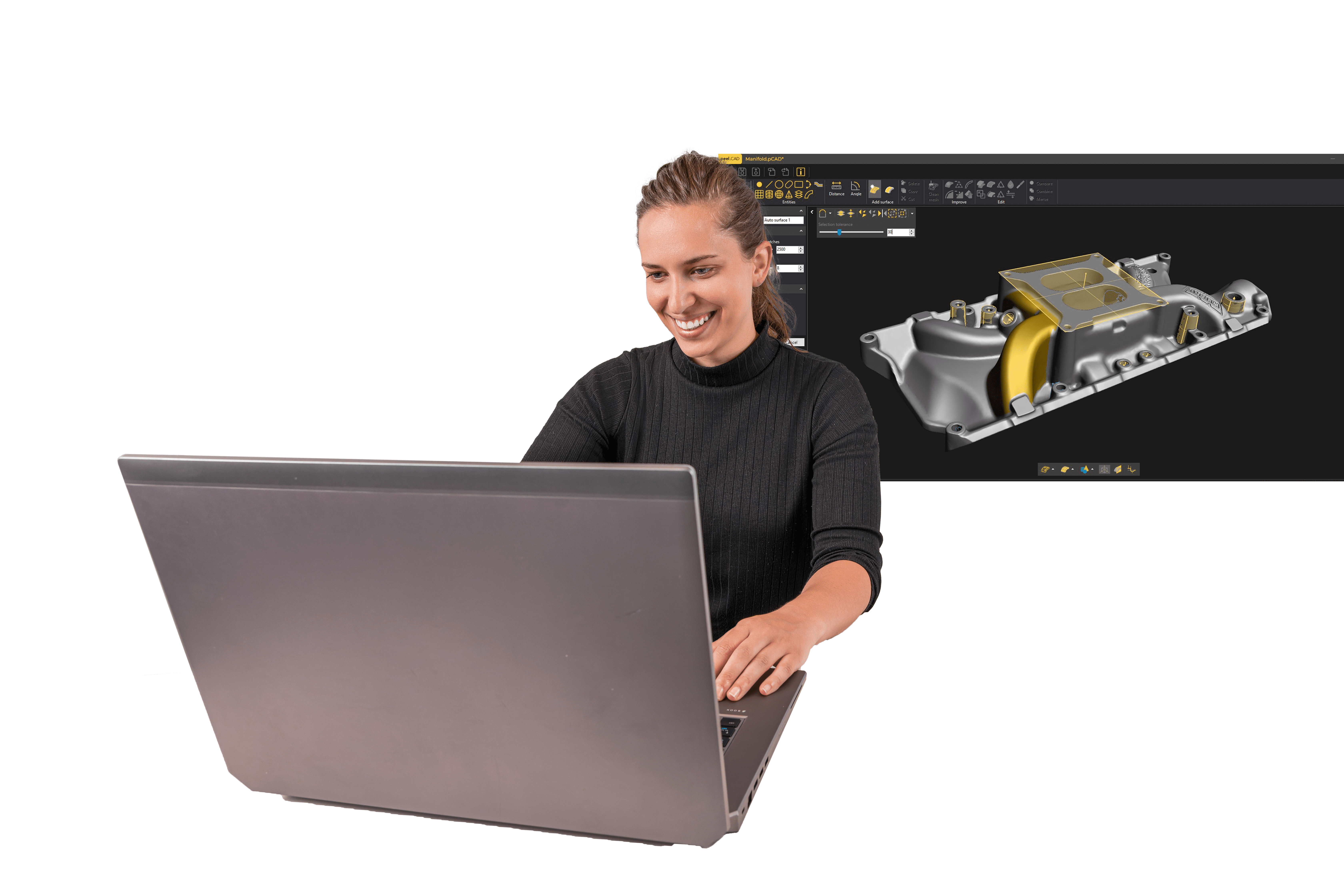
Peel 3.CAD is dedicated explicitly to reverse engineering.
How it Works
Just Point & Scan

Thanks to pell 3’s triangulated and multi-grip handle, you can easily manoeuvre it around any object, even narrow and hard-to-reach places.
Finalize Mesh

peel 3D and peel 3.CAD have an integrated 3D scanning software to optimize and finalize your meshes for 3D printing or further adjustments in CAD.
Export File
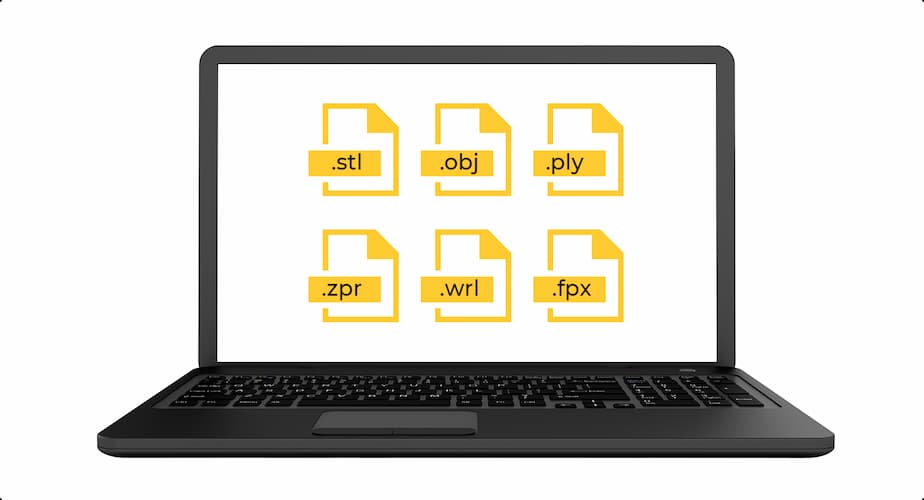
Export your data to any other CAD platform or reverse engineering software using standard formats such as .iges, .setp, .dxf.
What Can You 3D Scan?
The Peel 3D scanners can handle various surfaces, materials, and human-body forms:
- Metal Castings
- Clay Models
- Ceramic & Porcelain
- Plastics
- Painted Parts
- Stone & Masonry
- Sculptures
- Fabric & Leather
- Human Forms
- Organic Shapes
Great Scans at an Affordable Price
Features
Ultra-ergonomic handle
peel 3’s unique multi-grip triangulated handle has been designed to be comfortable in most common 3D scanning positions.

Slick LCD screen
This multi-function and intuitive touchscreen give you a brand-new way to interact with your peel 3d scanner. It can also be used as a distance meter to quickly scan without looking at your computer.

Feel the difference with haptic communication
A world premiere for handheld 3D scanners, peel 3 features several recognizable vibration patterns to guide you as you scan narrow and hard-to-reach places without a direct line of sight. That’s real-time feedback at its best!

What Should You Avoid?
You should be aware of these limitations when working with white light scanners.
![]()
Translucent, Pitch Black Mirrored Finishes
Putting a bit of spray powder will help scan these surfaces
![]()
Objects too Small or too Big
It’s best to stay within the recommended part size range of 0.3-3.0m [1-10 ft.]
![]()
Highly Intricate Objects
Thin walls and features are difficult to capture
![]()
Hair & Fur
It simply does not work, it’s best to avoid these
Applications
The Peel 3D scanner is a versatile tool that can apply to various applications and projects. Be sure to speak with one of the 3D scanning and metrology experts to see what solution would be right for you.
Powerful Post-Processing Software
The Peel 3D scanner comes with intuitive and easy-to-use post-processing software making it simple for users to clean-up and works with their acquired data. Packed with premium features typically found in premium software solutions, Peel 3D provides you with full control to get the 3D scans you need.

Clean Up
The clean-up features in the software allow you to eliminate areas of the scan that you don’t want or don’t belong. You can isolate the specific data you need and remove any noise

Improve
With the improved features of the software, you can simplify your model and optimize your scan so it is exactly what you require. Easily get rid of spikes, deviations, or imperfections

Align
Peel 3D software provides the tools needed to manually or automatically align your scan to a coordinate system using geometrical features
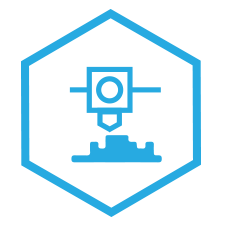
Export
Simply send your scans to other 3D design or reverse engineering softwares, or directly to a 3D printer with a wide selection of export formats
Not Sure Which Scanner is Right For You?
If you want to speak to an expert today – CALL 1-888-88-77686
Technical Specifications
Software |
Softwarepeel.OS, peel.CAD**with peel 3.CAD only |
Recommended object size |
Recommended object size0.1 - 3.0 m |
Accuracy |
Accuracy0.250 mm/m, up to 0.1 mm |
Scan speed |
Scan speed80 sec/m2 |
Usage distance (from object) |
Usage distance (from object)250 to 550 mm |
Projector light source |
Projector light sourceIR VCSEL |
Scanner controls |
Scanner controlsTouchscreen |
Colour resolution (on object) |
Colour resolution (on object)250 DPI |
Dimensions |
Dimensions304 x 150 x 79 mm |
Weight |
Weight950 gr. |
Dimensions |
Dimensions304 x 150 x 79 mm |
Connectivity |
ConnectivityUSB 3.0 |
Output Formats |
Output Formats.dae, .fbx, .ma, .obj, .ply, .stl, .txt, .wrl, .x3d, .x3dz, .zpr, .dxf, .iges*, .step* |
Recommended System Requirements
Processor |
ProcessorIntel Core i7 (8 cores) – 2.5 GHz or more |
Operating System |
Operating SystemWindows 10* (64 bits)*Windows 10 version 1909 or higher. .NET Microsoft Framework version: 4.7.2 |
Graphics Card |
Graphics CardNVIDIA Quadro RTX 3070 (8 GB VRAM) OpenGL 4.5 and higher |
Memory |
Memory32 GB (minimum), 64GB (recommended) |
Storage |
Storage32 GB |
Hard Drive |
Hard Drive512 GB SSD |
Display |
Display1920 X 1080 |
Connecting Ports |
Connecting Ports2x USB 3.0+ |