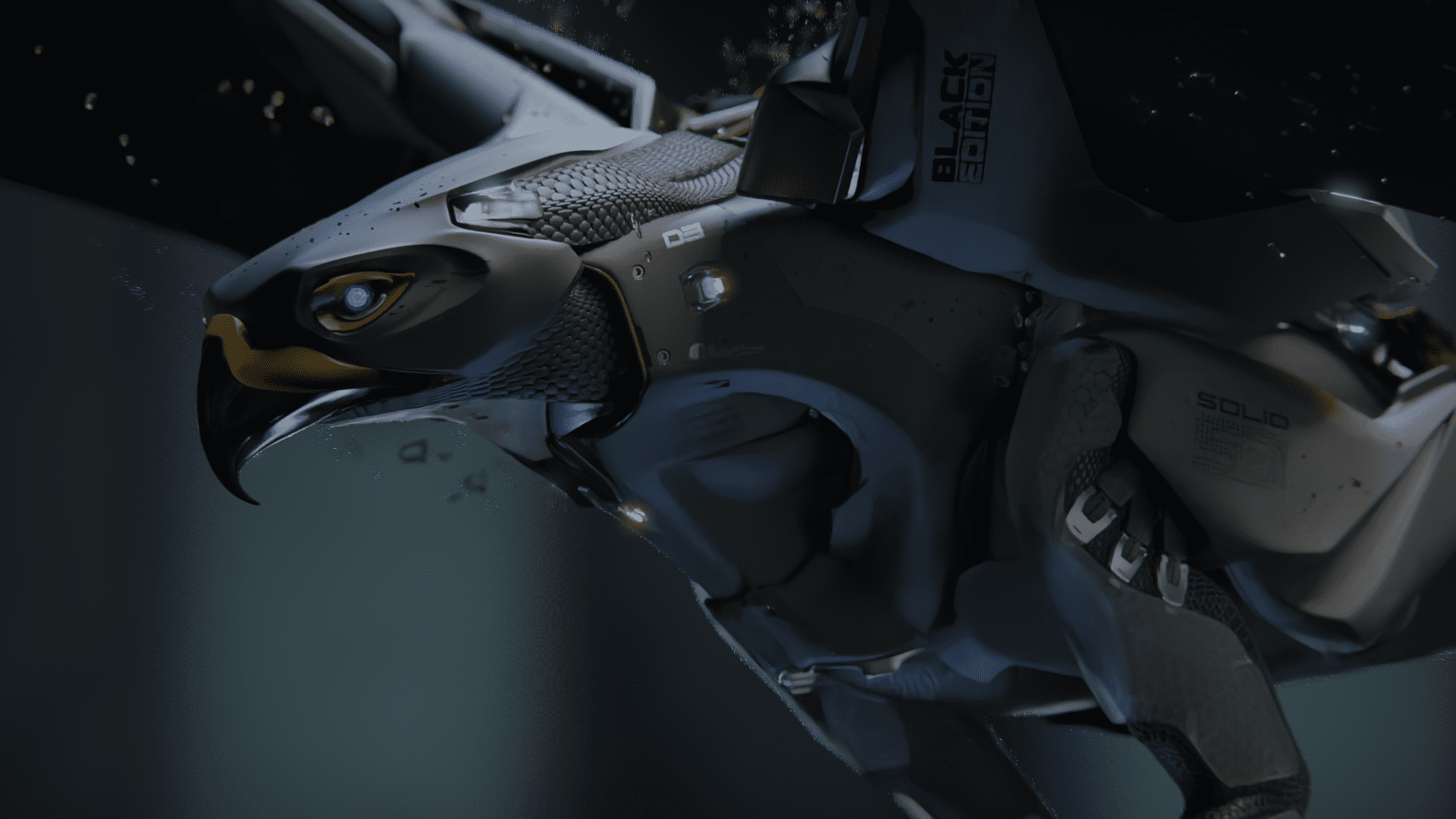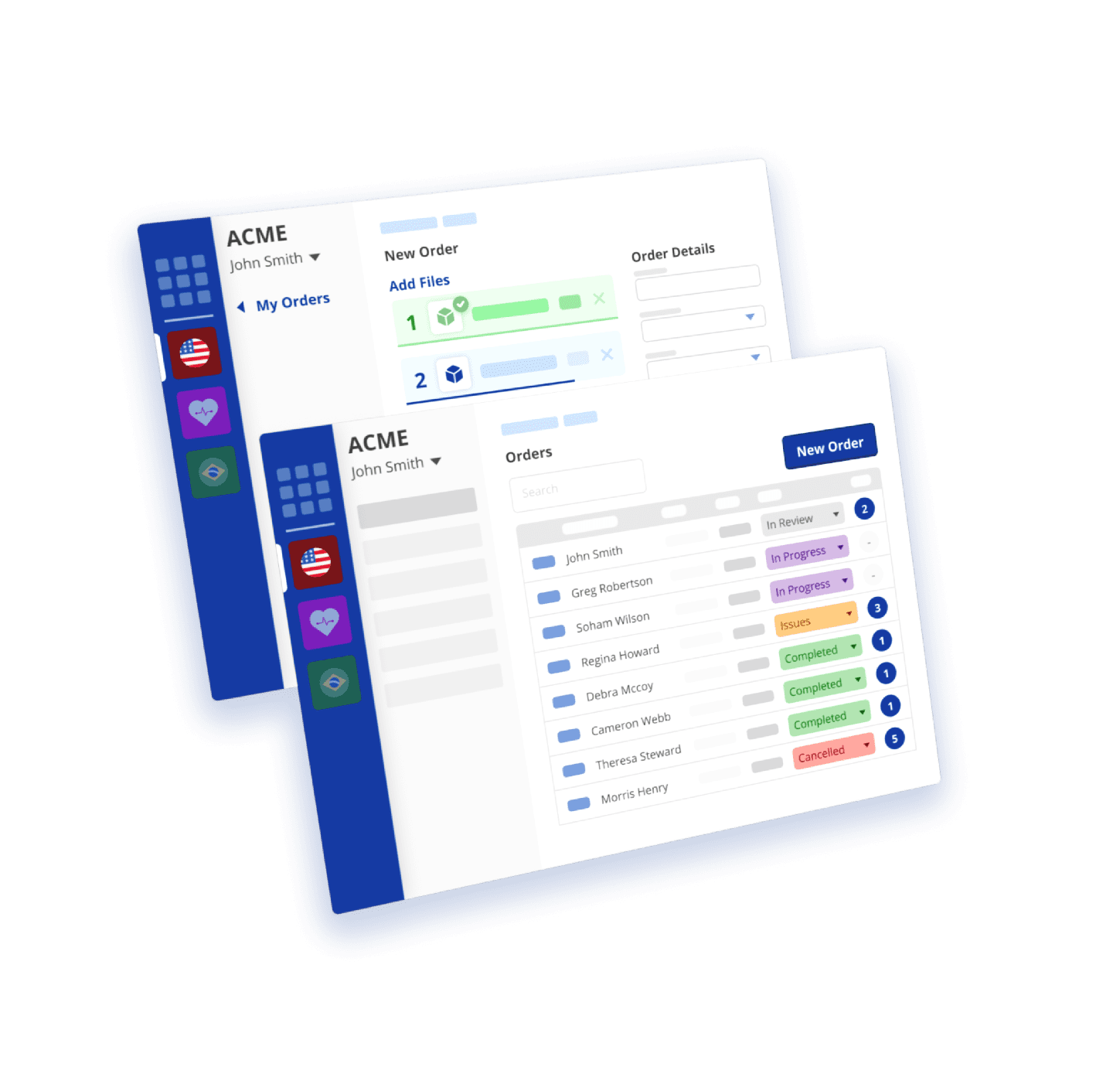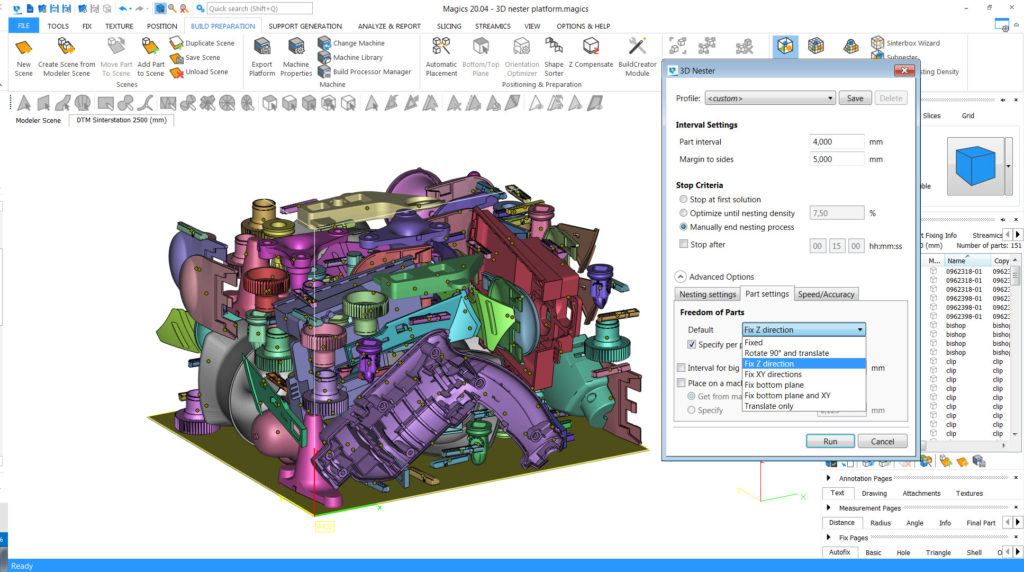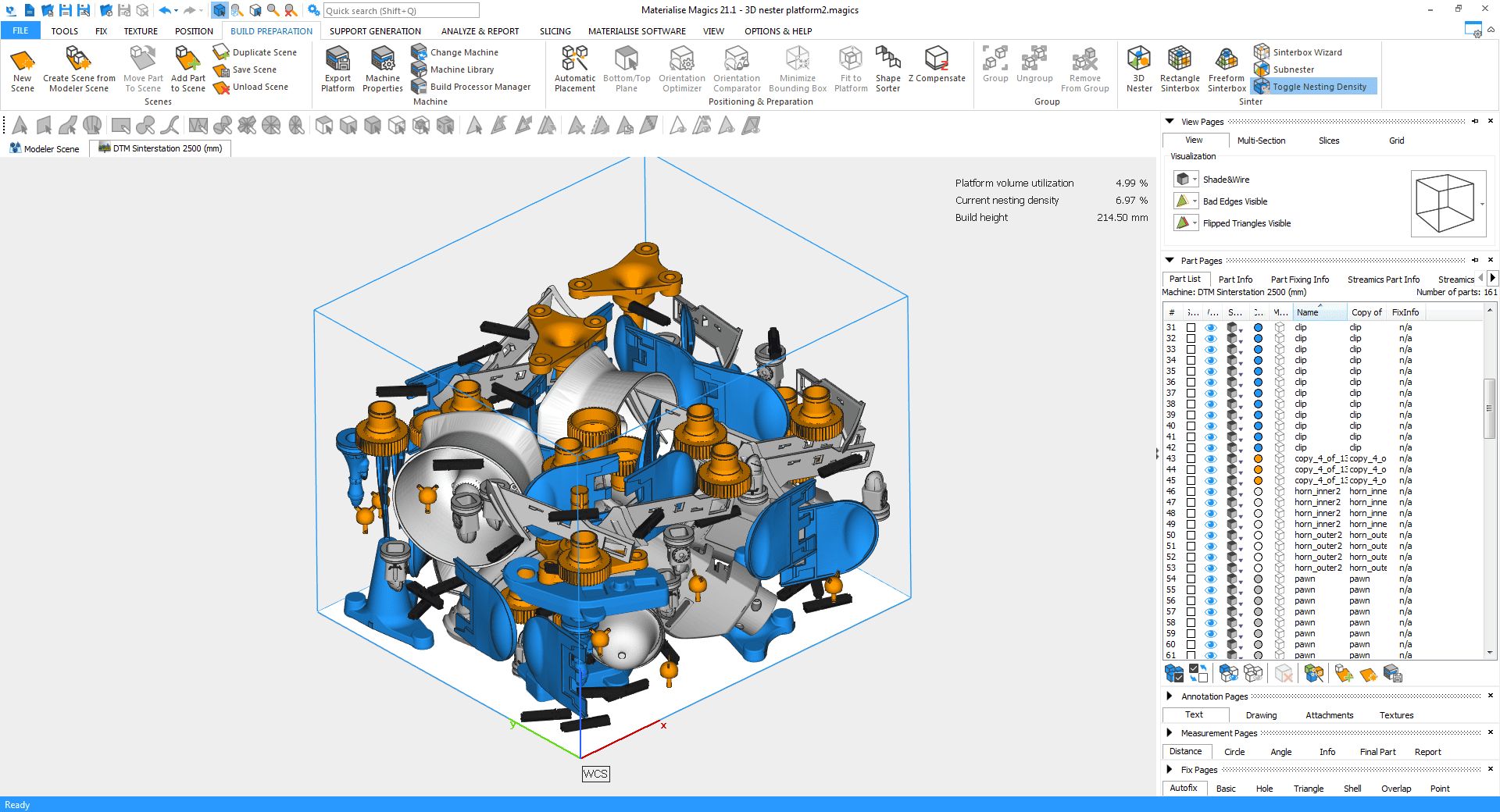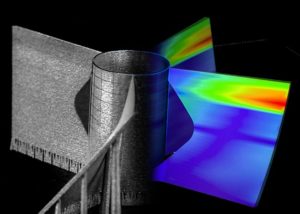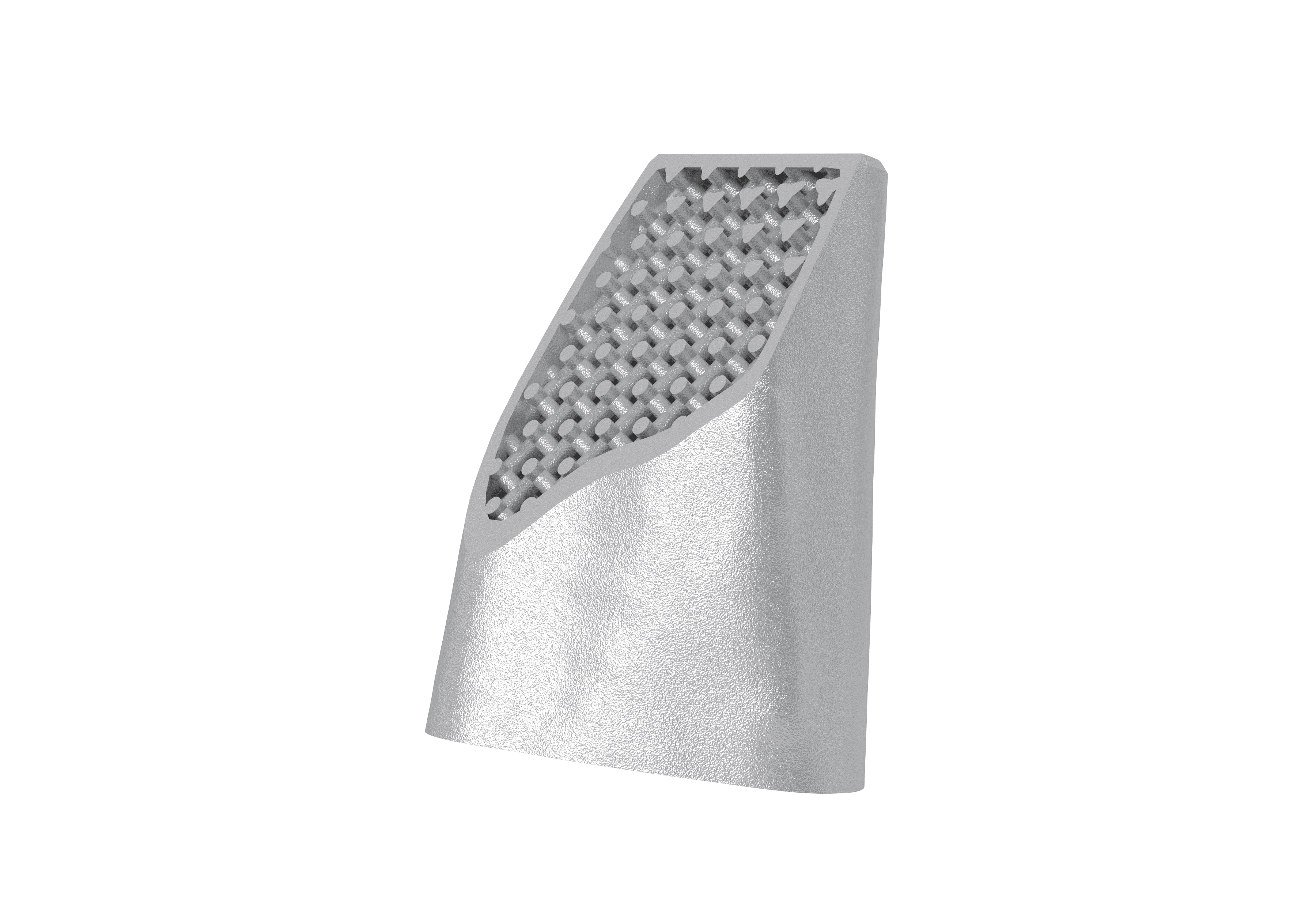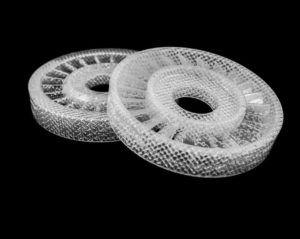Materialise Magics
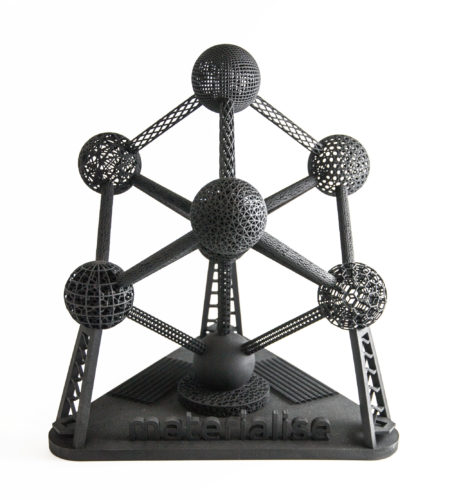
FILE PREPARATION AND OPTIMIZATION SOFTWARE
Materialise Magics
Repair, Edit, Enhance, Customize and Prepare your 3D Designs for 3D Printing
Materialise Magics is a smart and versatile data preparation software for additive manufacturing equipped with a customizable, intuitive user interface. This industry-leading software efficiently guides you through every step of your 3D printing workflow.
Get the Most out of Additive Manufacturing
Materialise Magics is an industry-leading data preparation and STL editor software for additive manufacturing that allows STL file conversion, errors repairing, design editing, and build platform preparation. With Magics and its modules, you can:
- Import all data types and formats and repair and prepare files for all technologies
- Optimize laser sintering and other AM processes
- Simulate metal and polymer 3D prints
- Create complex lattice and support structures for both polymer and metal 3D printers
- Create models optimized for specific applications like investment casting
- Rely on reports and measurements for quality control
Boost Productivity in 3D Printing
Materialise Magics is a technology-neutral modular solution. Whether you want to generate support for your metal or resin parts, or nest multiple parts on your laser sintering machine, Magics offers all the modules you need to print parts with the highest efficiency. It allows you to view slices, detect collisions, save platforms, and generate useful reports.
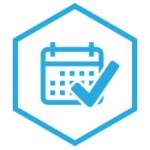
Reduce Project Lead Times
With the powerful tools in Materialise Magics you can simplify your 3D printing workflow and save time on data preparation, printing, and finishing, significantly reducing the lead time of projects.

Save Material and Reduce Waste
Smart data preparation and more efficient support structures lead to less material usage and a higher amount of successfully printed parts. Reduce your data preparation costs today.

Lightning Fast Build Preperation
Maximize your productivity by preparing and proessing build platoforms through Materialise Magics. Achieve incredibly high packing density on powder-bed fusion, and maximize build volumes with all AM Processes

Quality and On-Spec
Get every part printed right the first time, and have the reporting and quality control systems in place to be confident that your 3D printed parts meet the exacting specifications you or your client intended
Features of Materialise Magics
Import Data Types and Formats
Import almost any file formats, retain native colour information and stay in control of your original data.

Repair your STL files
Repair the most challenging errors and create watertight data. STL repair includes wall thickness analysis and fixing flipped triangles, bad edges, holes and other errors.
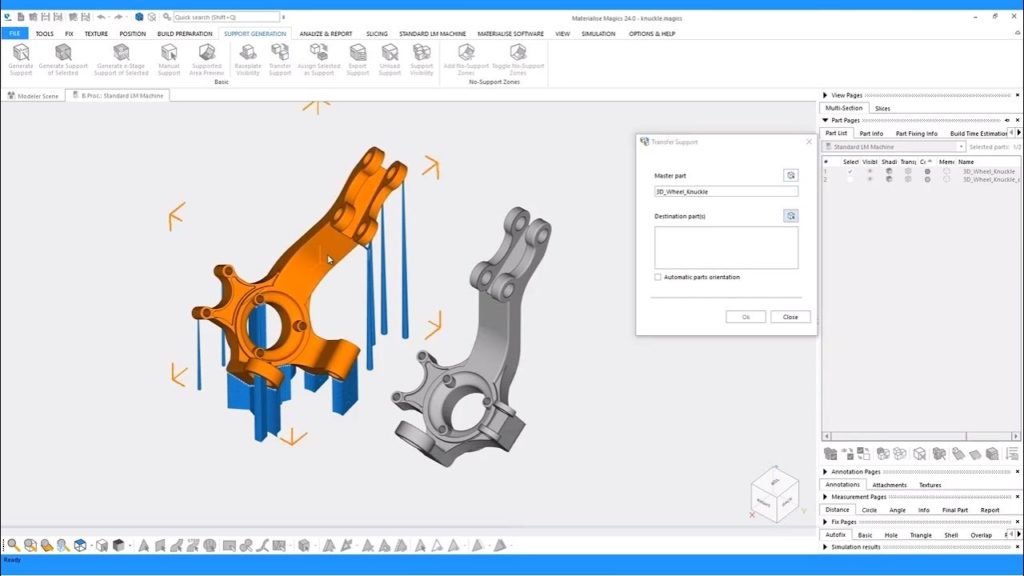
Prepare Your Build Platform
Materialise Magics has the tools you need to duplicate parts, orient them in an ideal way, generate support for metal and Stereolithography parts, efficiently 3D nest your laser sintering parts and create no-build zones.
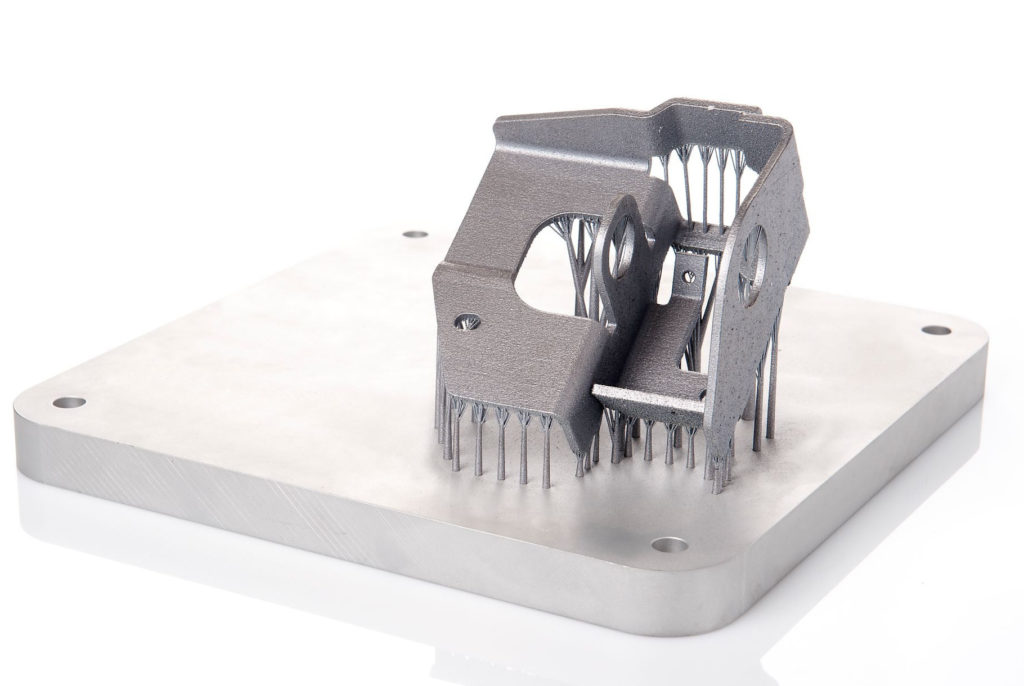
Generate Reports
Materialise Magics ensures the printing of the best parts. You can measure the parts, view slices, detect collisions, save platforms and generate reports so as to deliver high-quality parts.

Edit and Enhance your Files
With Materialise Magics you can also add logos, serial numbers and hollow parts (self-supporting hollows). In addition, you can apply textures, create lattice structures and perform Boolean operations (union, subtract, and intersect) and advanced cuts.
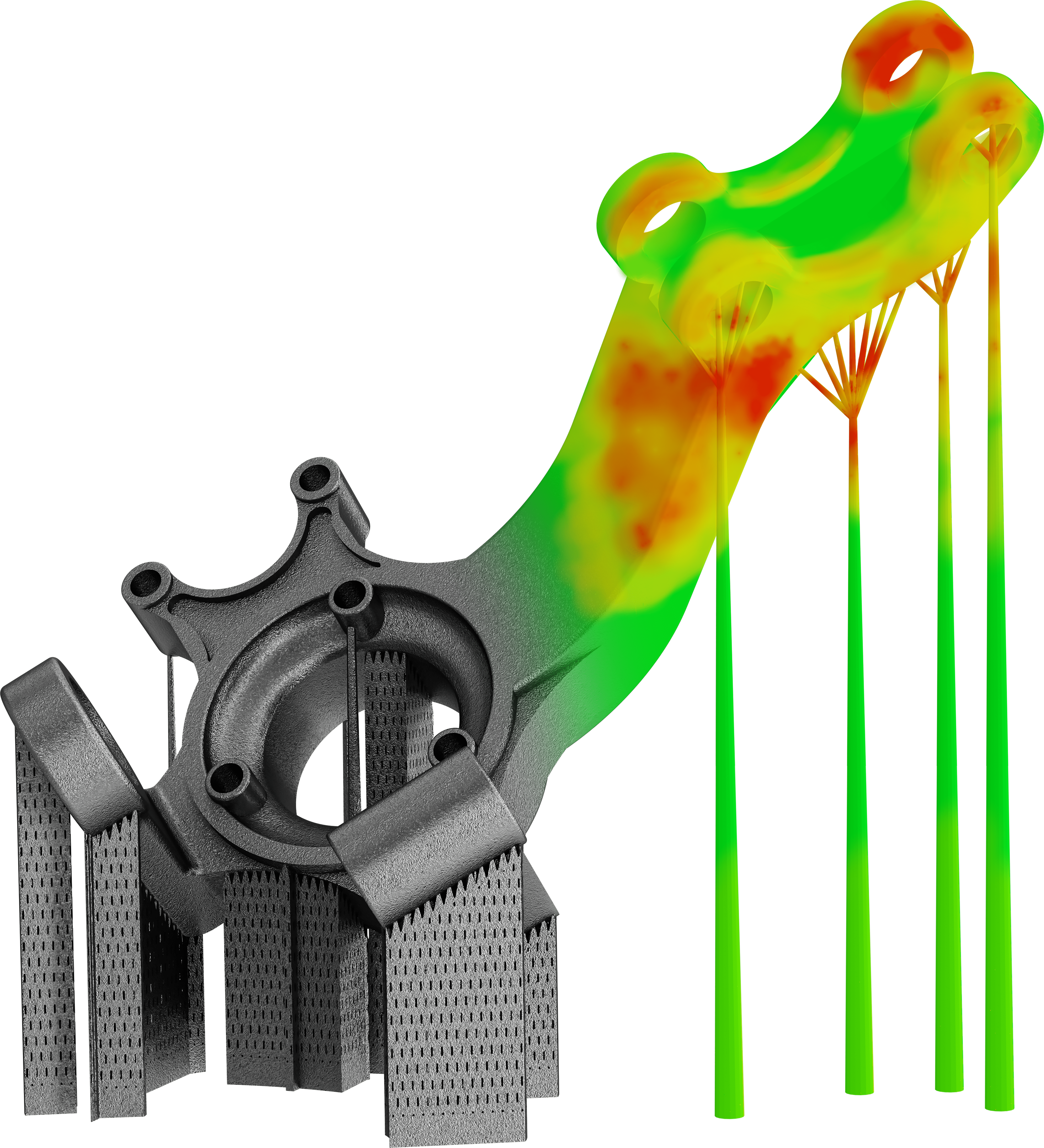
Materialise Magics Features
- Solve common problems lightning fast with one-click Autofix
- Intuitive tools can guide you through the fixing process step-by-step when facing complex errors
- Maintain full control with manual tools
- Repair models and add thickness with ShrinkWrap (i.e. a thin layer is wrapped around the original model and shrinks afterward, repairing all errors)
- Create watertight meshes that are easy to edit and manipulate
- Remove unnecessary triangles with Triangle Reduction
- Smooth your mesh without losing details that you want to preserve
Repair Challenging Errors
Benefit from a wide range of easy-to-use 3D printing editing features :
- Hollow and perforate your parts (including self-supporting hollows)
- Cut with advanced cutting lines
- Perform powerful Boolean operations (Unite, Subtract, Intersect)
- Apply text and image labels
- Turn surfaces into printable solids
- Modify the geometry of your parts with the extrude and offset tools
- Mark triangles, surfaces, or entire shells rapidly and accurately
- Easily apply textures or colors on marked areas, and edit them to suit your needs
Edit and Enhance your CAD Files
Spend less time in preparing the build platforms due to the advanced positioning tools and machine management that Materialise Magics has to offer.
- Visualize your 3D printers within Magics, so you can see how many parts will fit
- Easily achieve the exact position, rotation, and size that are required with the user-friendly and powerful Translate, Rotate, Rescale, and Mirroring tools, as well as the shape sorter.
- Choose where the part shouldn’t be positioned by creating no-build zones
- Use automatic placement to save time when preparing a build with many parts
Build Preparation and Nesting
- Different shading modes (Shade, Triangle, Wireframe, Transparency) can be applied to parts individually
- Highlighting errors in parts
- The possibility to make advanced sections of your parts
- Slice preview
- Hide functions and tabs you don’t use
- Make your own ribbons, toolbars, and context menus
- Assign shortcuts to your frequently used functions
- Change colors to your preferences
Visualization and Customization
Materialise Magics has built-in measurement and analysis tools to ensure your printed parts meet quality standards. With Magics, you can create reports that highlight the following:
- Make sure all features of the part are thick enough to print
- Check for colliding parts or parts outside the printer’s platform
- Ensure that the deviation between the 3D model and printed part stays within your predefined tolerances
- Measure any feature of your part
- Generate 3D PDFs and reports to efficiently communicate with your clients. Easily embed parameters of parts in your reports by linking it to your Word or Excel files
Analyze and Report
Materialise Magics 25
Modules
Import Feature File Compatability Guide
Import a large number of file formats, including colour and texture information, while not losing control of your original data.
3D Files Import with Magics Base License |
Import |
Texture Support |
Colour Support |
Export |
| AMF | ♦ | ♦ | ||
| DAE | ♦ | ♦ | ♦ | ♦ |
| DXF | ♦ | ♦ | ||
| FBX | ♦ | ♦ | ♦ | |
| OBJ | ♦ | ♦ | ♦ | ♦ |
| 3D PDF | ♦ | ♦ | ♦ | |
| PLY, ZCP | ♦ | ♦ | ♦ | |
| SKETCHUP | ♦ | ♦ | ♦ | |
| STL | ♦ | ♦ | ♦ | |
| VRML | ♦ | ♦ | ♦ | ♦ |
| X3D | ♦ | ♦ | ♦ | ♦ |
| ZPR | ♦ | ♦ | ♦ | ♦ |
| 3DM (RHINO) | ♦ | ♦ | ♦ | |
| 3DS, PRJ | ♦ | ♦ | ♦ | |
| 3MF | ♦ | ♦ | ♦ | ♦ |
|
Import |
Colour Support |
 |
|
| CATIA4 | ♦ | ♦ | ||
| CATIA5 | ♦ | ♦ | ||
| CATIA6 | ♦ | ♦ | ||
| IGES | ♦ | ♦ | ||
| NX (UNIGRAPHICS) | ♦ | ♦ | ||
| PARASOLID | ♦ | ♦ | ||
| PRO/ENGINEER | ♦ | ♦ | ||
| SAT | ♦ | ♦ | ||
| SOLIDWORKS | ♦ | ♦ | ||
| STEP | ♦ | ♦ | ||
| INVENTOR | ♦ | ♦ | ||
| JT | ♦ | ♦ | ||
| VDA | ♦ | |||
Materialise Magics System Requirements
System Requirements for a Workstation
Hardware
CPU |
CPUIntel Core i7AMD Phenom II X4/ X6 at 3.0 GHz or higher with SSE2 technology |
Memory |
Memory16 GB RAM or higher |
Free Disk Space |
Free Disk SpaceWin 64-bit system2GB of free disk space |
Display |
Display1920 x 1080 resolution or higher32-bit color depth (True color) |
Video Card |
Video CardNVIDIA GeForce GTX 1060’ or AMD Radeon RX 480 or betterDirectX 11 compatible video card At least 1 GB of memory At least a memory interface width of 192-bit (256-bit is recommended) |
Software Requirements |
Software RequirementsThe latest version of Magics:is only supported on Windows 64-bit: Windows 10 Windows 8/ 8.1 is recommended on: Windows Professional edition Windows Enterprise edition is not supported on Windows versions before Windows 7: Windows 98 Windows 2000 Windows XP Windows Vista Virtualization systems such as VMWare Windows 7 Magics does not run natively on Mac OS X, Linux, or any other operating system not listed above. .NET 4.5 or later or a working internet connection during the installation is required. |
Floating License Server Requirements
Hardware
CPU |
CPUIntel Core 2 Duo 2.4 GHz or equivalent server-bin CPUAMD 64 X2 Dual 2.4 GHz or equivalent server-bin CPU |
Memory |
Memory64 bit systems: 512 MB |
Free Disk Space |
Free Disk Space300 MB of free disk space on the system disk |
Software Requirements |
Software RequirementsWindows 8.1 (64bit)Windows 10 (64bit) Windows Server 2008 (64bit) Windows Server 2012 (64bit) Windows Server 2016 (64bit) Windows Server 2019 Materialise Magics does not run natively on Mac OS X, Linux, or any other operating system not listed above. .NET 4.5 or later or a working internet connection during the installation is required. |