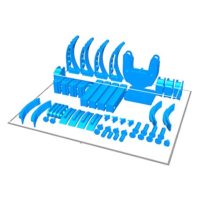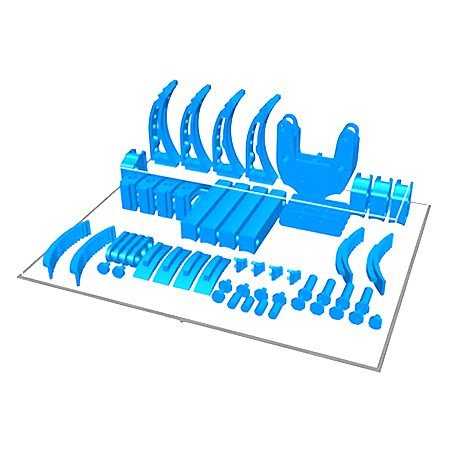
STRATASYS
GRABCAD PRINT
Professional 3D Printing Made Easy and Accessible
GrabCAD Print simplifies the traditional 3D print preparation workflow and provides intelligence around printer usage so your team can get quality prints, faster. Get the 3D printed parts you want, obstacle-free.

A Smooth 3D Printing Workflow
Print Directly from CAD
GrabCAD Print allows you to print directly from your preferred CAD format allowing you to save time traditionally spent converting and fixing STL files.
Get Started Fast
Rely on intuitive default settings, tooltips, and notifications to guide you through a seamless printing experience.
See What You’re Making
See detailed views of your model, tray, and slice preview to make necessary adjustments and modifications before printing.
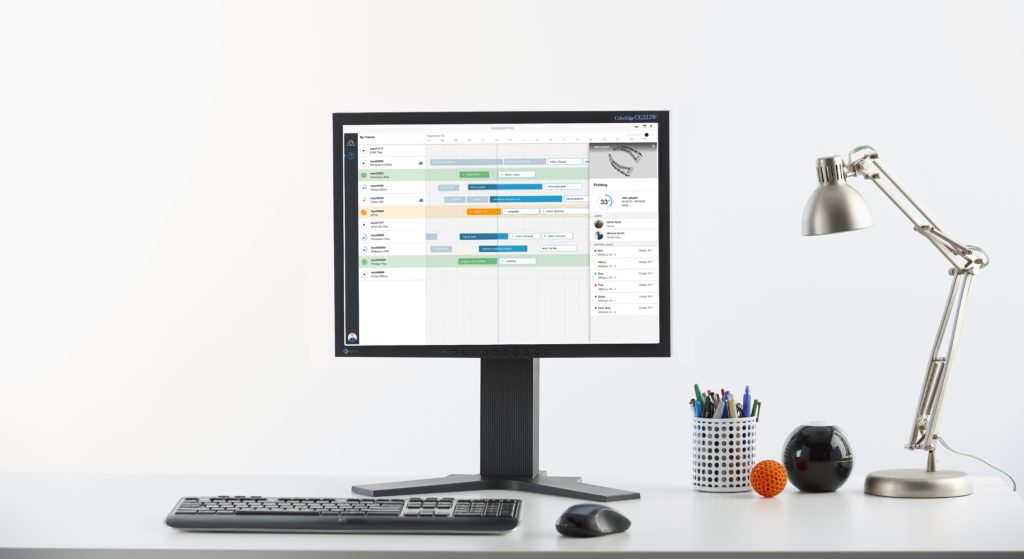
Get More From Your Printers
Organize Print Queues
Maximize print scheduling based on machine availability, estimated job duration, and other key considerations
Monitor Material Levels
Know exactly the amount of material remains for each printer to plan and budget ahead.
Stay Up To Date
Up to date notifications alert you when a print is complete or if an error has occured.
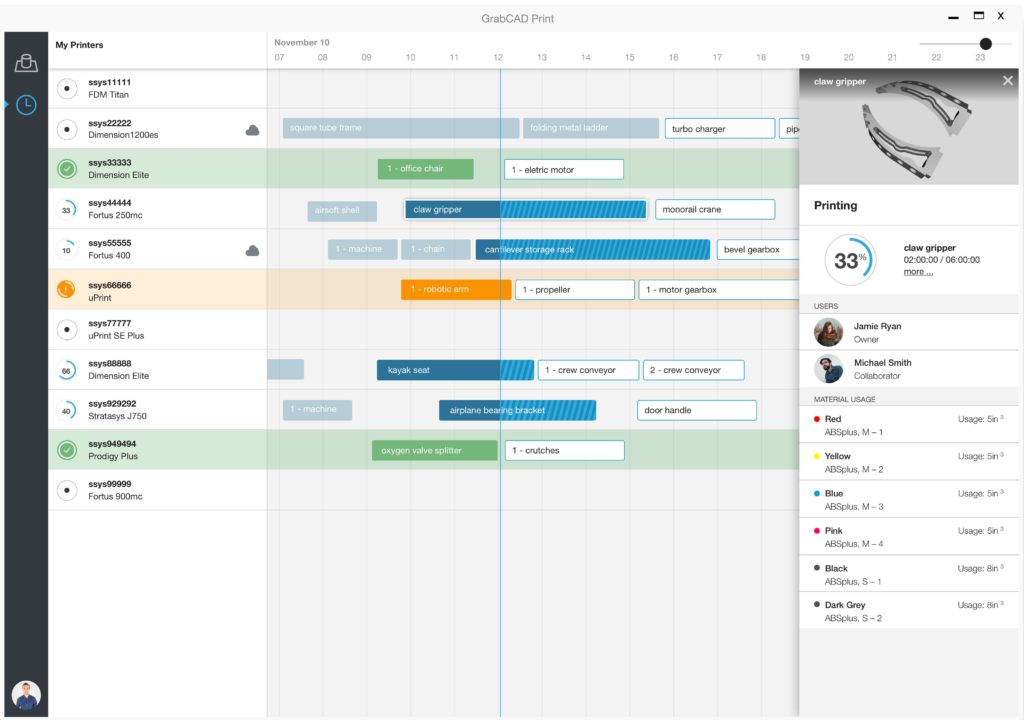
Print From Anywhere
Print From Anywhere
GrabCAD Print boasts a cloud-connected platform for easy and direct access from any browser or device.
Schedule & Monitor Remotely
Access and print to any supported printer in your organization, even in remote locations.
Minimal Training Required
A user-intuitive interface makes professional 3D printing as easy as loading a part and clicking print.

Works Seamlessly With Stratasys 3D Printers
Full Support:
uPrint (all models), Dimension 768, Dimension 1200es, Dimension Elite, Fortus 200mc, Fortus 250mc, F123 Series, Stratasys J750, Objet1000 Plus.
Limited Support with Basic Functionality
Fortus 360mc, Fortus 380mc, Fortus 400mc, Fortus 450mc, Fortus 900mc.
System Requirements
Operating System |
Operating SystemSupported: Windows 7, 8, 8.1, and 10. 64-bit versions only.Not supported: Windows XP, Vista, Server, or any 32-bit version of Windows. |
RAM |
RAM4GB minimum, 8GB or more recommended. |
Disk Space |
Disk Space2.5GB minimum, 20GB or more recommended. |
Video Card |
Video CardNVidia, AMD or Intel, post 2011. 512MB video memory, 8GB or more recommended. |
Screen Resolution |
Screen Resolution1280x1024 minimum, 1920x1080 or more recommended. |
CPU |
CPUAMD or Intel, post 2011, 2 cores or greater. |
Network |
NetworkEthernet or Wireless Connectivity to LAN |
Installation Hardware |
Installation HardwareBroadband Internet Connection |
Browser |
BrowserGoogle Chrome, Firefox, Internet Explorer 11 or above (for online documentation). |
.NET Framework |
.NET Framework4.5.1 or above |