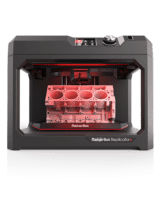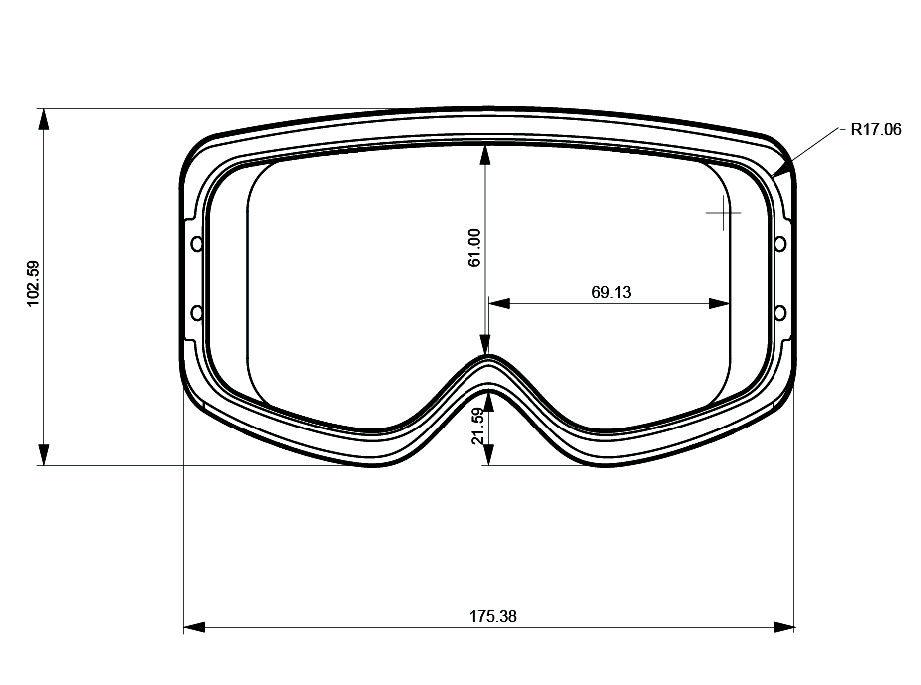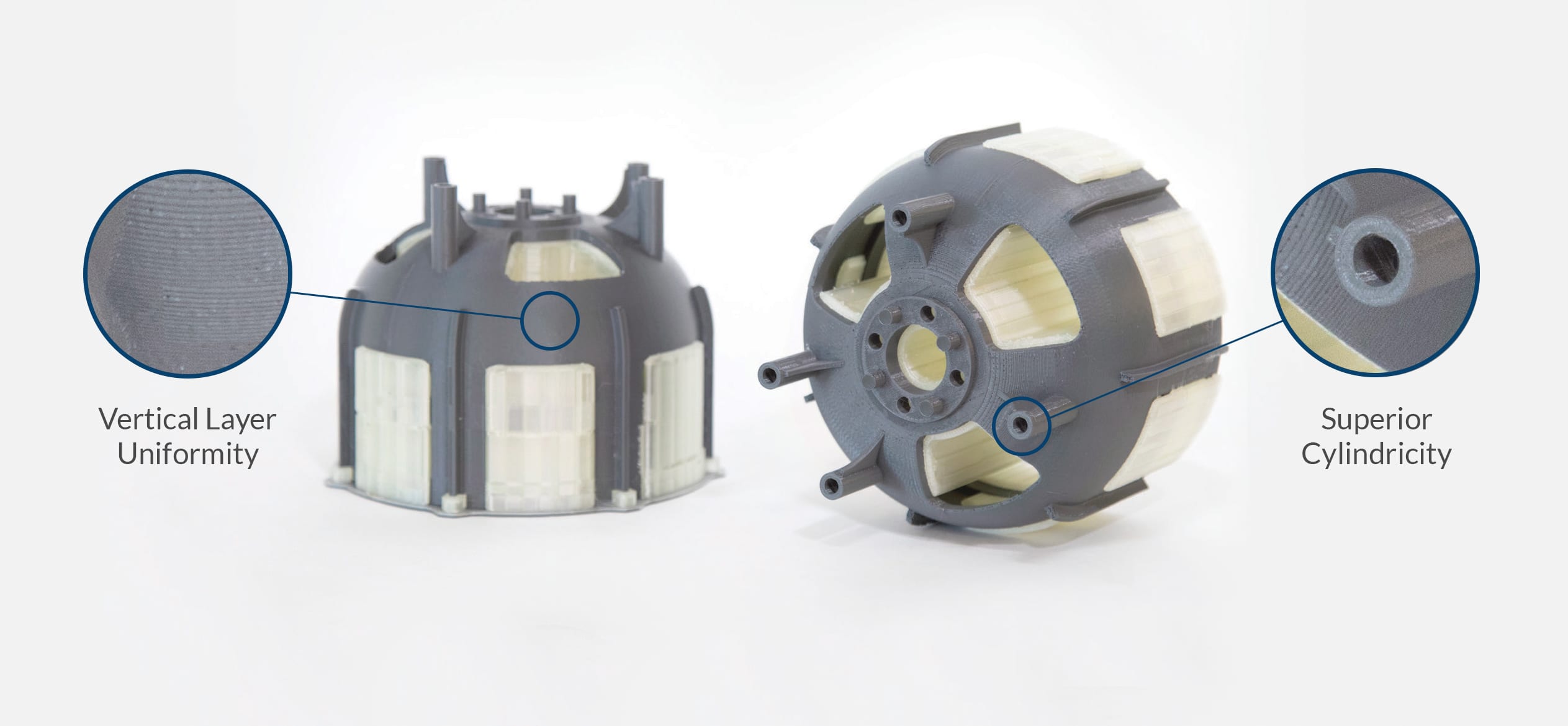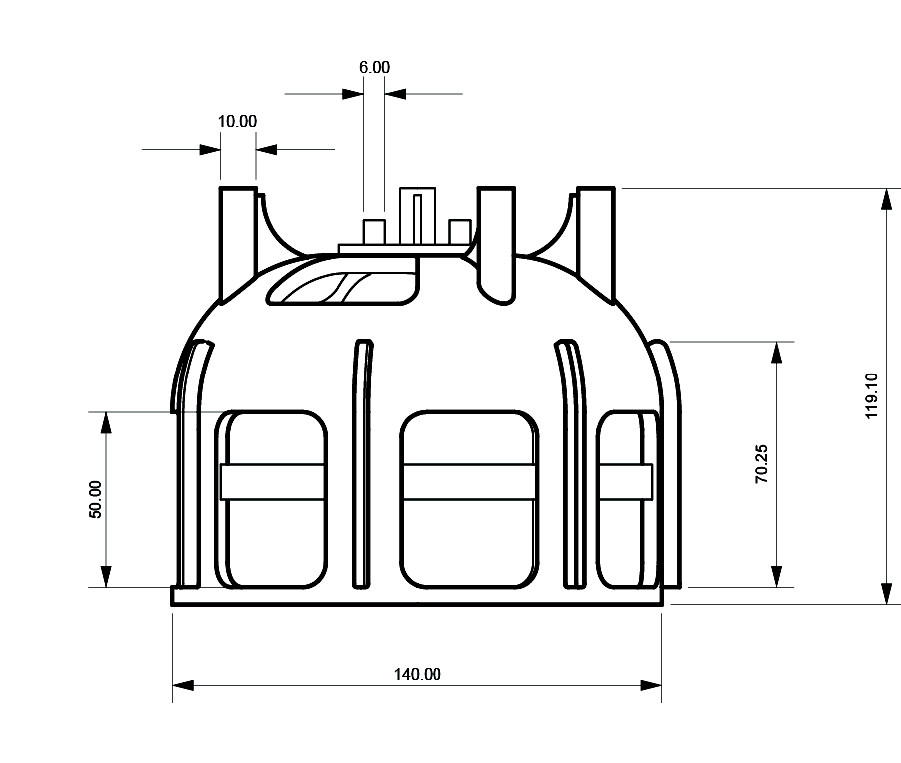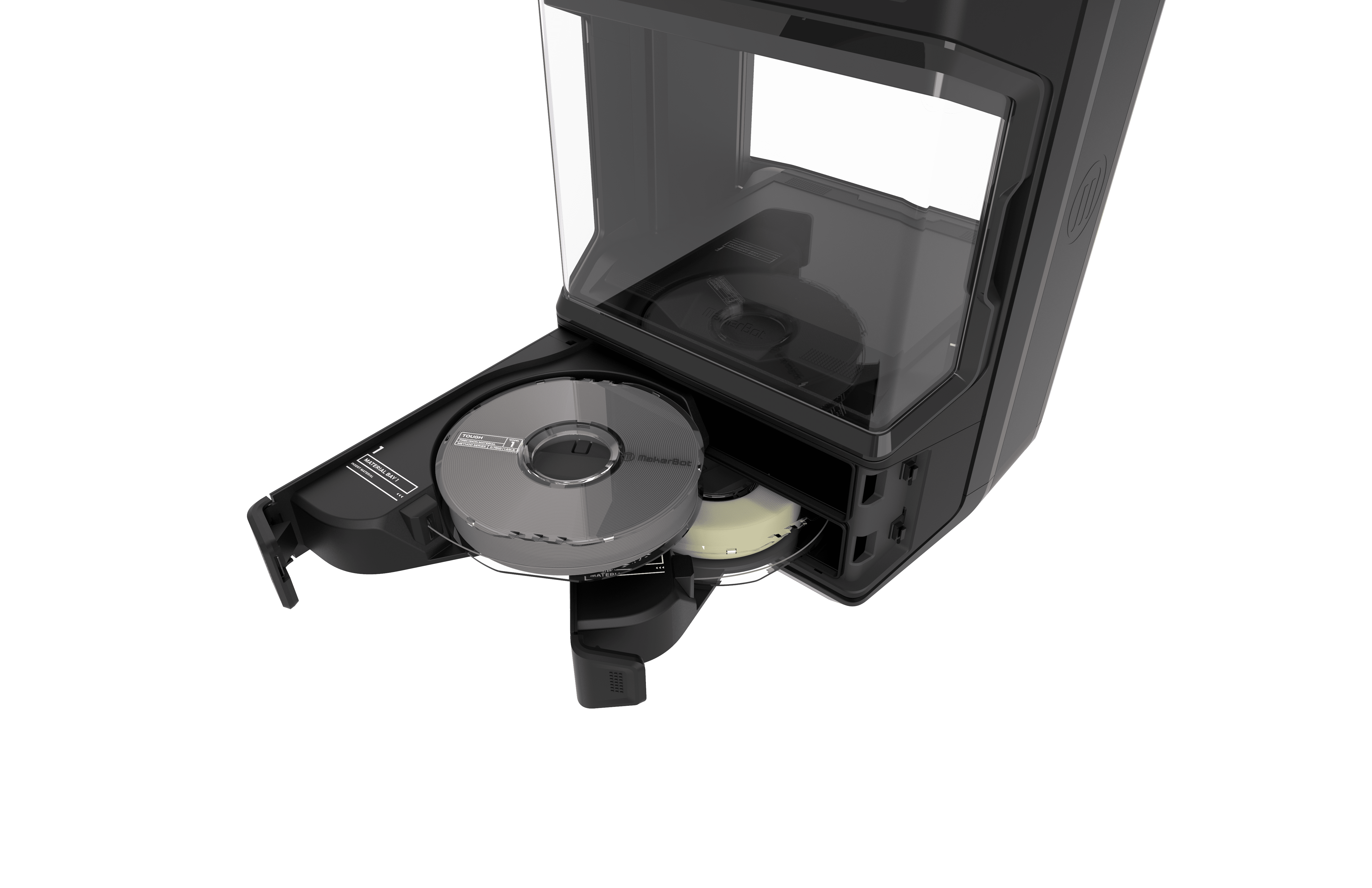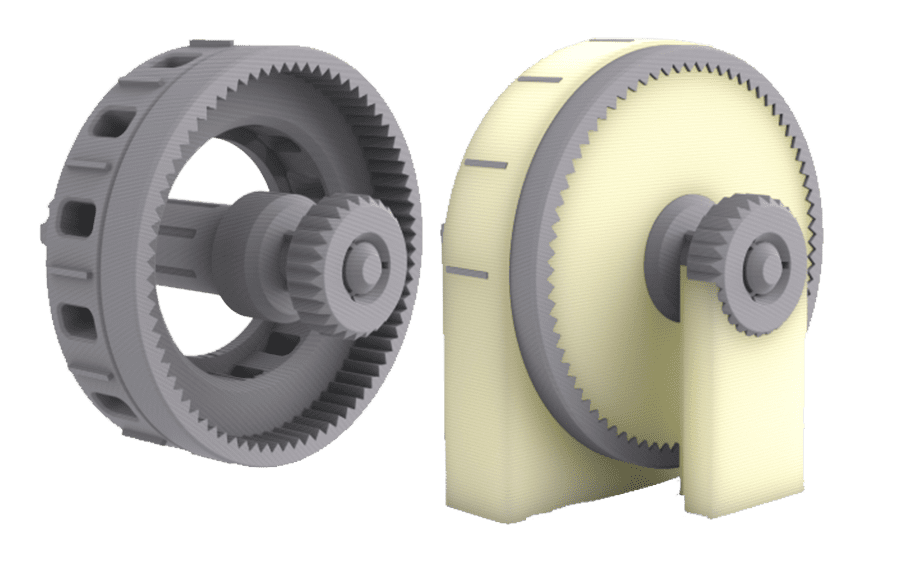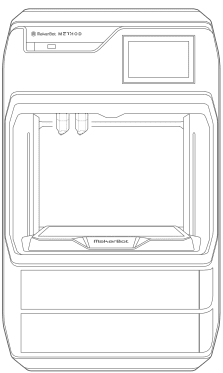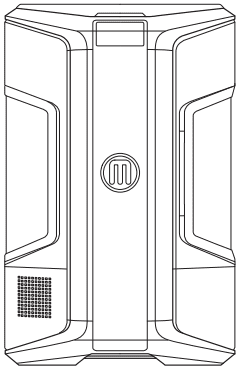MakerBot Method
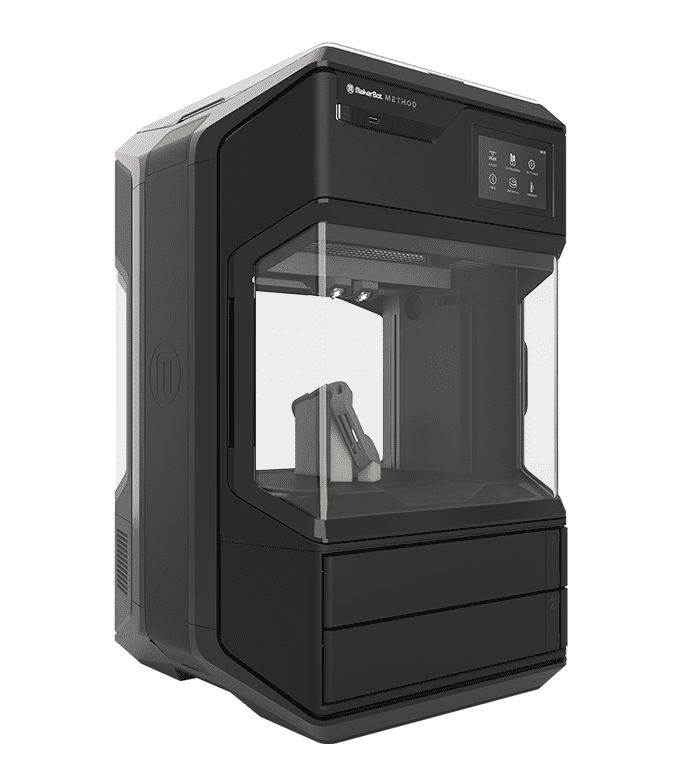
MAKERBOT
METHOD DESKTOP 3D PRINTER
Enable your design and engineering teams with performance 3D printing.
MakerBot Method is the first desktop 3D printer designed from the ground up, leveraging the reliability and precision of industrial 3D printers, with the accessibility and investment of desktop systems. Method introduces an entirely new 3D printing category, performance 3D printing, enabling your design teams with the fastest CAD to part prototyping experience. Bring the MakerBot Method in-house today, and see what performance 3D printing can do.
Performance 3D Printing with Industrial DNA
MakerBot Method is the product of years of collaboration and testing, leveraging patents from Stratasys and the vision that 3D printing should be accessible and easy. The outcome is a desktop 3D printer that can do more than any before it, combining industrial features like a heated build chamber and dual-extrusion, with the streamlined workflow and operating costs closer to traditional desktop 3D printers to produce the fastest CAD-to-part. For an even greater capability range, check out the MakerBot Method X
Explore the MakerBot Method by watching the video
Product Highlights
The MakerBot Method breaks the technology barrier between
hobbyist desktop 3D printers and industrial 3D printers.
Application Examples
Match design dimensions every time with consistent 3D printing results and a dimensional accuracy of ±0.2mm
MakerBot Method for Business
MakerBot Method for Business is tailored to the needs of fast-paced and demanding organizations looking to eliminate the cost of downtime and prevent missed deadlines. Designed to keep your teams moving seamlessly and without interruption, only MakerBot Method for Business includes our most advanced extended warranty package — MakerCare Platinum Protection
Work for an educational institution? Contact us for special academic discounts.
Industrial 3D Printing
Meets Desktop Accessibility
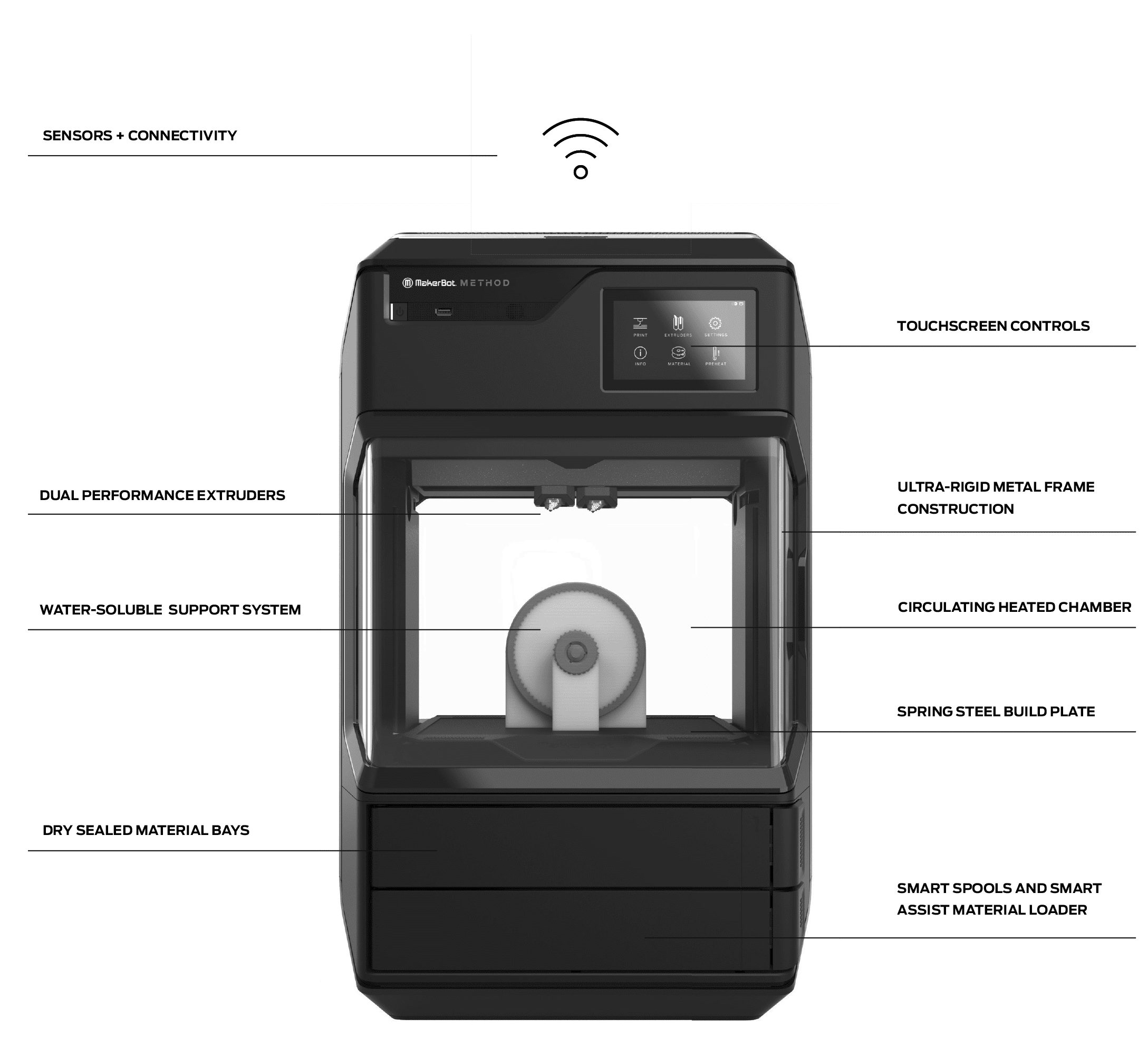
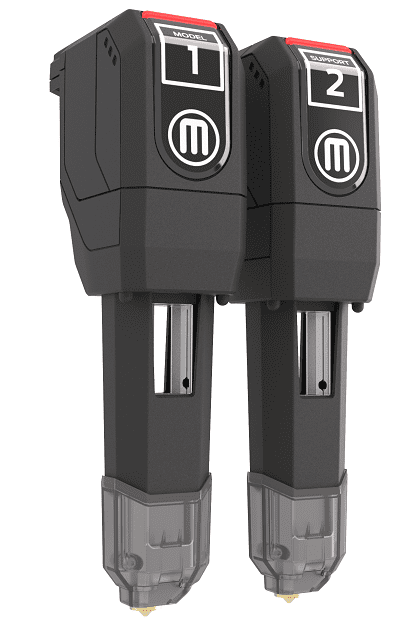
Dual-Performance Extruders
Built from the ground up with reliability in mind, the Dual Performance Extruder system can accelerate print times while providing dimensional accuracy consistently. Inside the extrusion system, there are multiple sensors measuring everything from low material to active jam protection, ensuring your prints come out as intended.
- 19:1 dual drive gear ratio keeps material loaded and ready for reliable extrusion at every layer
- Lengthened thermal core
- Less than 60-second startup time
- One for model, one for soluble support

Circulating Heated Chamber
Experience uncompromised layer adhesion and part strength with the circulating heated chamber on the MakerBot Method desktop 3D printer. A heated built plate only lets you control the adhesion and quality of the first layer, but with full active heat immersion throughout the print, you can control the temperature and quality of every layer.
- Reduce warping and layer delamination
- Heats the entire duration of the print
- 2 Chamber heaters
Smart Materials and Storage
With the MakerBot Method’s dry-sales material bays, your 3D printing material is stored in an optimized environment to maintain its integrity. With the material kept away from damaging humidity, and with sensors to monitor the environment, you can be confident it will print the way it was intended.
- Dry-sealed material bays
- Smart sensors for monitoring the environment
- 2 material bays – 1 model, 1 support
- Smart assist material loader
- Smart spools monitor color and quantity
Dissolvable Support
The Method is optimized for MakerBot’s new Water-Soluble PVA material which opens the door for complete design freedom in concept development and prototyping. The effortless support removal process won’t compromise part design or dimensional accuracy.
- Unrestricted geometric freedom
- Great for 3D printing large overhangs or cavities
- Water soluble
- Superior print quality and surface finish
Built Tough
The ultra-rigid metal frame on the MakerBot Method runs the full length of the system, leaving less opportunity for flexing, and more reliability. With this new robust frame design, you can be confident that your prints will be accurate, with fewer print failures.
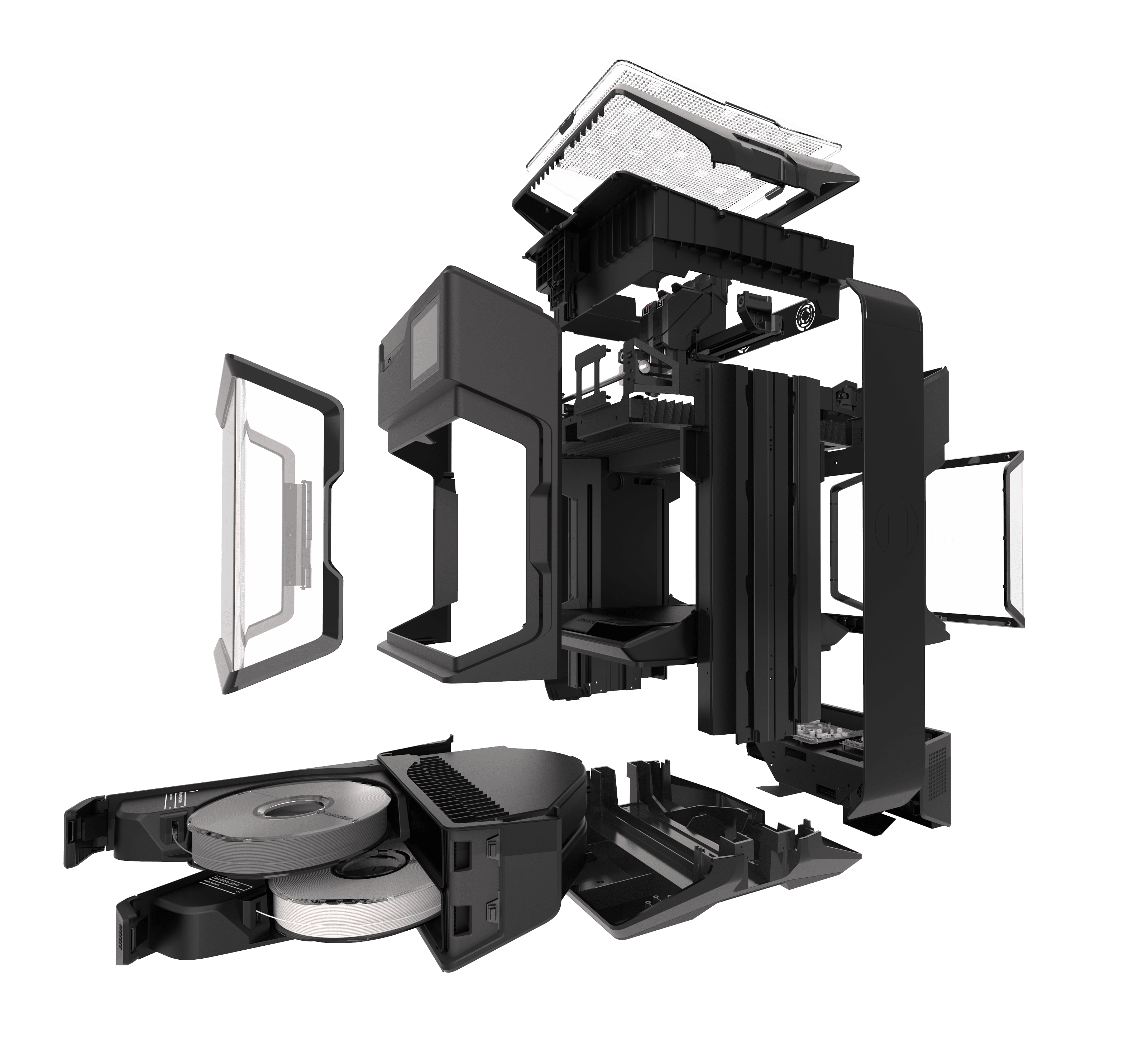
Touchscreen Interface
The MakerBot Method has a 5″full-color immersive touchscreen display allowing you to swipe, tap, and print. You can stay up to date with your prints, check the job status, and navigate through the menus with ease.
Smart and Connected
A network of 21 intelligent sensors keeps your MakerBot Method running smoothly and you in control of your print.
Spring Steel Build Plate
The print base is precision calibrated and the spring steel build plate provides unrivaled flatness for part accuracy you can trust. Its flexible design makes removing prints from the printer a breeze.
MakerBot Print
Supporting 25 native CAD file types, remote monitoring and printing, and a streamlined workflow makes MakerBot Print the ideal 3D printing management software to get the most out of your Method.
3D Printing Materials for MakerBot Method
MakerBot 3D printing materials for the Method desktop 3D printer are manufactured to exacting diameter and quality specifications and shipped in a vacuum sealed Mylar bag to preserve quality and shelf life right up until opening. The new Smart Spool system sends all of your material information including color and amount remaining wirelessly to MakerBot Print for up-to-the-second material management.
MakerBot Precision Tough
3D printing parts with high strength, impact resistance and durability with up to 2X the impact strength of ABS

 |
 |
 |
 |
| Safety Orange | Slate Gray | Onyx Black | Stone White |
MakerBot Precision PLA
Easy to use and predictable, precision PLA is the perfect 3D printing material for early-stage concept development and prototyping.
 |
 |
 |
 |
 |
 |
| True Red | True Orange | Cool Gray | True Black | True White | Natural |
MakerBot Water-Soluble PVA
Make post-processing fast and effortless with support structures that dissolve in water. Perfect for complex parts
MakerBot PETG Specialty Material
High-strength and durability combined with strong chemical and moisture resistance qualities.
 |
| Natural |
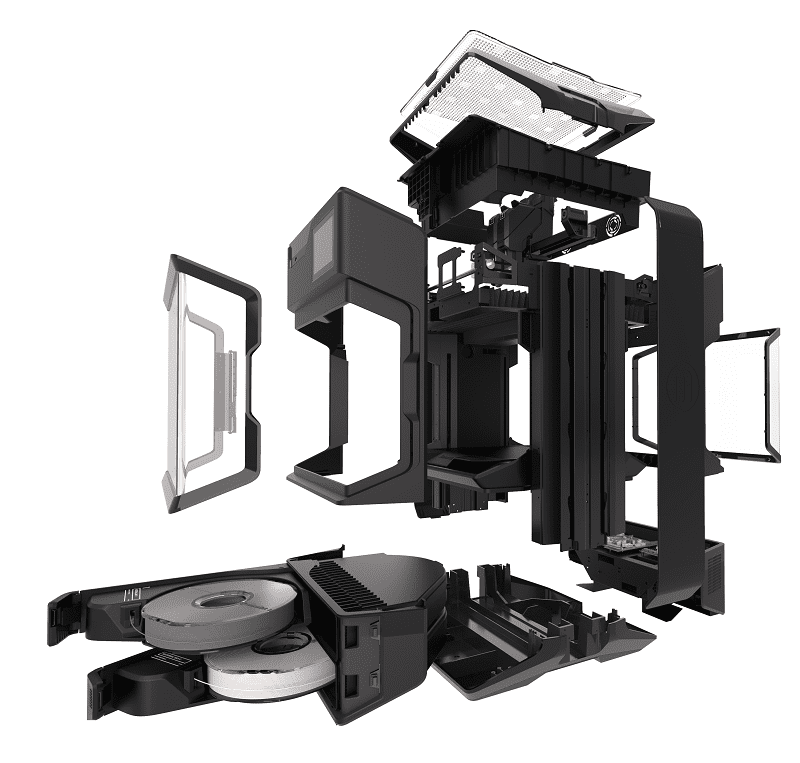
The Best Support in the Business.
With thousands of desktop 3D printers in the field all over the world, MakerBot knows how to operate world-class technical support. Spend your time focusing on innovation and 3D printing, leave the rest to the Proto3000 and MakerBot support teams. In addition to standard and extended warranty programs, MakerBot MakerCare Protection Plans provide comprehensive and rapid response times, unrivaled in the industry.
These plans include:
- Phone
- Live Chat
- Quick part replacement
- Hot swapping
Technical Specifications
Get under the hood of the MakerBot Method performance 3D printer.
3D Printing Specs
Dimensional Accuracy |
Dimensional Accuracy± 0.2mm or ± 0.002 mm per mm of travel (whichever is greater) |
Build Speed |
Build SpeedUp to 2x times faster than desktop 3D printers**Max Filament Flow Rate: ~50mm^3 per sec Print Head Travel Speed: Up to 500 mm/sec |
Layer Resolution |
Layer ResolutionMaximum Capability: 20 - 400 micronsPrint Modes tuned for: 200 microns to provide an optimal balance of high surface quality and quick print time 100 microns for very high surface quality |
Maximum Build Volume |
Maximum Build Volume7.5 (6.0 with water -soluble supports) x 7.5 x 7.75 inches |
Hardware
Print Heads |
Print Heads2 |
Frame Construction |
Frame ConstructionAluminum Die Cast base, Extruded Aluminum Uprights, Steel Weldment Gantry Frame |
Number of Chamber Heaters |
Number of Chamber Heaters2 |
Chamber Heaters Cartridge Size |
Chamber Heaters Cartridge Size1/4" 60W Heaters |
Print Sensors |
Print SensorsTotal: 21Drawers - Temperature, Humidity, Filament Detection, RFID Performance Extruders - Temperature, Filament Detection, Encoder (Jam Detection) Lid – Open/Closed Door – Open/Closed Heated Chamber – Temperature Carriage – Calibration |
Nozzle Diameter |
Nozzle Diameter0.4 mm |
Nozzle Material |
Nozzle Material17-4 PH Hardened Steel |
Max Extruder Drive Torque |
Max Extruder Drive Torque200 Newtons through 19:1 gear ratio (3x more pull force than desktop standard) |
Extruder Thermal Core Length |
Extruder Thermal Core Length51.5 mm (3x longer than desktop standard) |
Display |
Display5" full-color capacitive touchscreen |
Build Plate |
Build PlateSpring Steel |
Build Surface |
Build SurfaceReusable, flexible grip surface |
Maintenance Procedures |
Maintenance ProceduresAutomatic Z Calibration, Automatic XYZ nozzle calibration, Automatic Filament Loading |
Filament Storage |
Filament StorageSealed material bay doors |
Camera Resolution |
Camera Resolution640 by 480 pixels |
Ambient Operating Temperature |
Ambient Operating Temperature15 - 26 ºC, 10 - 90% RH non condensing |
Storage Temperature |
Storage Temperature0-38C |
Size and Weight
Product Dimensions |
Product Dimensions413 mm x 437mm x 649 mm / 16.3”D x 17.2” W x 25.6”H |
Product Weight |
Product Weight65 lbs |
Shipping Box |
Shipping Box76.5 H x 50.0 W x 55.5 D centimeters [30.1 H x 19.7 W x 21.9 D inches] |
Shipping Weight |
Shipping Weight81.7 lbs |
Materials
Supported Materials |
Supported MaterialsMakerBot Precision Materials: PLA, Tough, PVAMakerBot Specialty Materials: PETG, more to come |
Dry-Sealed Filament Protection |
Dry-Sealed Filament Protection30 Days |
Filament Diameter |
Filament Diameter1.75 mm [0.069 in] |
Spool Typer |
Spool TyperSmart Spools with RFID tag |
Spool Size |
Spool Size750g (1.65lbs) model, 500g (1.10lbs) |
System |
SystemOpen Filament System (Filament Aux Port) |
Safety and Compliance
Safety |
SafetyFully EnclosedDoor Safety Switch Lid Safety Switch |
Compliance |
ComplianceFCCEMC Low Voltage Directive 60950-1, 62368 |
Electrical
Power Requirements |
Power Requirements100 - 240 V4A, 50-60 Hz 400 W max. |
Connectivity |
ConnectivityUSB Drive, USB, Ethernet, Wifi |
Software
Software Bundle |
Software BundleMakerBot Print, MakerBot Mobile |
Supported File Types (Windows only) |
Supported File Types (Windows only)MakerBot (.makerbot), STL (.stl), SolidWorks (.sldprt, .sldasm), InventorOBJ (.ipt, .iam), IGES (.iges, .igs), STEP AP203/214 (.step, .stp), CATIA (.CATPart, .CATProduct), Wavefront Object (.obj), Unigraphics/NX (.prt), Solid Edge (.par, .asm), ProE/Creo (.prt, .prt., .asm, .asm.), VRML (.wrl), Parasolid (.x_t, .x_b) |
CAD Plugins |
CAD PluginsSolidWorks, Autodesk Fusion 360 |
Operating Systems |
Operating SystemsWindows (7, 10)Mac OS X (10.12+) |
Service and Support
Warranty |
Warranty1 Year (includes 6 months of standard warranty and 6 months of free extended warranty – $950 value) |
Support Plans |
Support PlansMakerCare Gold (2 Years),MakerCare Platinum (3 Years) |