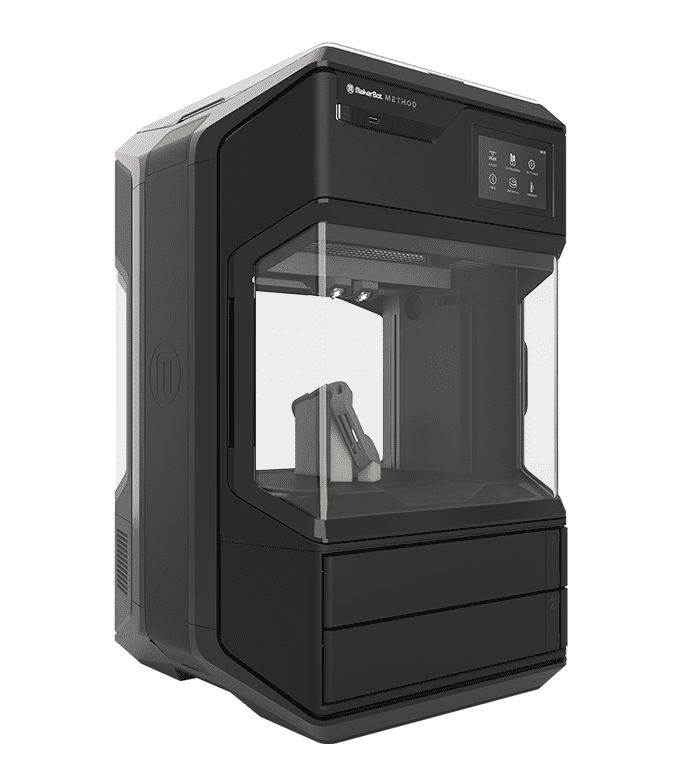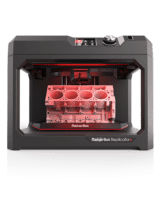MakerBot SKETCH Classroom™ Desktop 3D Printer

MAKERBOT
SKETCH Classroom™
Everything an educator needs to enable Design Thinking and 3D printing in the classroom
Whether in-class or online, the MakerBot SKETCH Classroom Desktop 3D Printer brings students and teachers together to ignite design thinking and problem-solving. Engage in hundreds of 3D printing projects and develop the next generation’s innovators, engineers, problem-solvers, and dreamers.
Boost student innovation with 3D printing
3D printing in education offers a reflective learning environment, allowing students to be creative and critical thinkers. With SKETCH Classroom you can imagine, plan and rapidly execute your ideas. From brainstorm and design, to testing and evaluating, SKETCH Classroom is a great tool for science, technology, engineering, Math and Arts (STEAM) projects.
Explore the SKETCH Classroom by watching the video.
Product Highlights
SKETCH Classroom 3D printer for in-class or virtual learning
Bring 3D printing to your classroom.
Work with our team of education experts to integrate 3D printing into your curriculum.
600+ Certified Lesson Plans
- Access over 600 lesson plans across various grade levels & subjects applicable to your classroom and curriculum
- Join the largest 3D printing community of educators
- Curated lesson plans created by MakerBot Certified Educators
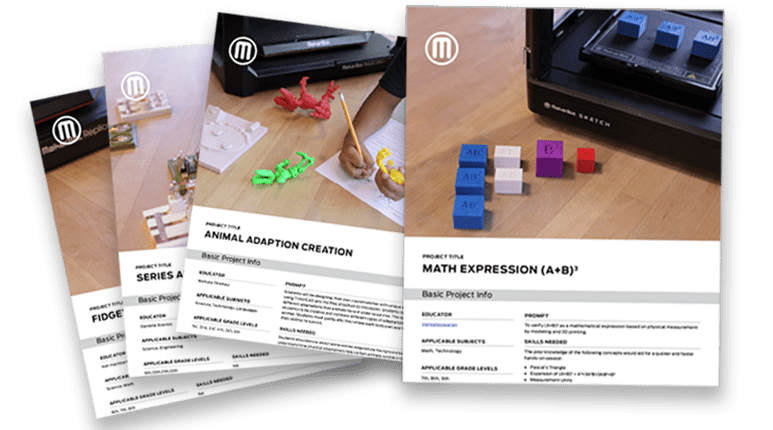
Reliable prints every time
The heated and flexible build plate is designed specifically for a secure and successful printing experience whether you print one or multiple parts in the same time.
- Simple load/unload of the filament
- Safe and easy removing of the prints
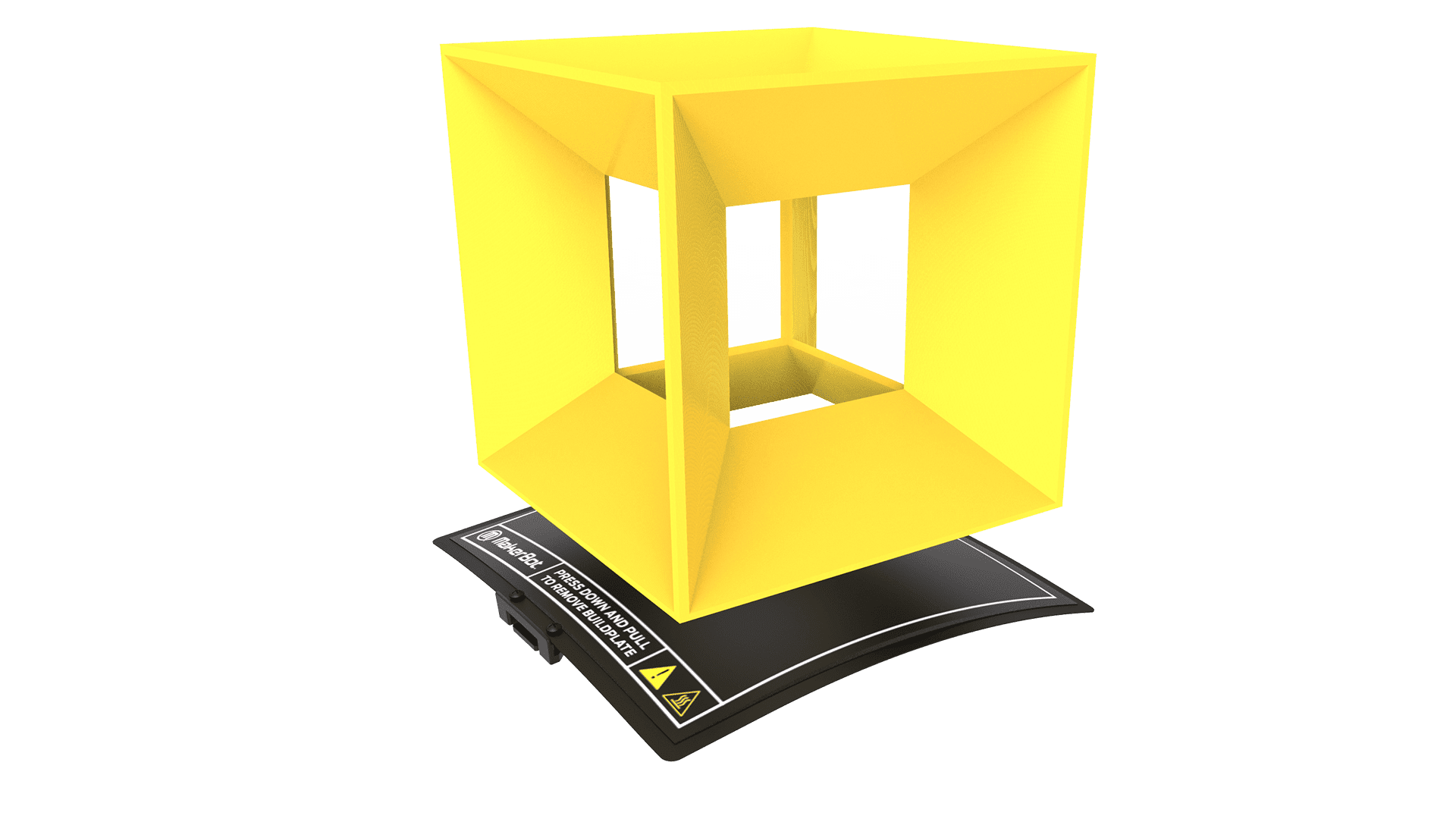
Touch Screen Controls
Start, monitor and pause your students’ prints with an intuitive interface, designed for easy 3D printing navigation.
- Check printer settings
- Check print progress

Enclosed Chamber and Particulate Filter
Place your printer anywhere in the classroom without worrying about curious hands and print with peace of mind with a particulate filter installed in each printer.

MakerBot CloudPrint™
MakerBot CloudPrint™ allows studens and teachers to collaborate and share access to the SKETCH Classroom 3D printers even when working remotely. Prepare, queue, print and monitor prints, all from one cloud-based platform.
Explore the MakerBot CloudPrint™ by watching the video.
MakerBot Certification™
Gain a proven edge with design thinking skills and hands-on 3D printing training.
Empower students with the 21st-century career skills while educators prove their expertise in 3D printing as they stand out as STEM education leaders.
MakerBot Certification™ is a scalable, cloud-based solution that provides a full set of interactive content, projects, quizzes and exams developed by MakerBot Certified Educators.
The MakerBot Sketch and Classroom Bundle
What’s included in a single and two printer setup
Technical Specifications
Printing Specs
Build volume |
Build volume150mm x 150mm x 150mm[5.9in x 5.9in x 5.9in] |
Layer Resolution |
Layer Resolution100-400 microns [0.0039 IN-0.0157 IN]Print mode tuned for 200 microns |
Material Diameter |
Material Diameter1.75 mm [0.069 in] |
Material Compatibility |
Material CompatibilityMakerBot Sketch PLA MaterialMakerBot Sketch Tough Material |
Extruder Compatibility |
Extruder CompatibilityMakerBot Sketch Extrude |
Nozzle Diameter |
Nozzle Diameter0.4 MM [0.015 IN] |
Print File Type |
Print File Type.MAKERBOT |
Ambient Operating Temperature |
Ambient Operating Temperature15-30°C [59-86°F] |
Storage Temperature |
Storage Temperature0-55°C [32-131°F] |
Size and weight
Product Dimensions |
Product Dimensions433.4mm (H) x 423.1mm (W) x 365.0mm (D)[17in (H) x 16.6in (W) x 14.4in (D)] |
Shipping Box |
Shipping Box549mm (H) x 517mm (W) x 46mm (D)[21.625in (H) x 20.375in (W) X 18.25in (D)] |
Product Weight |
Product Weight11.8 kg [26 lb] |
Shipping Weight |
Shipping Weight17kg [37.5 lb] |
Safety and Compliance
Safety |
SafetyFully enclosedParticulate Filter UL, CE, FCC IEC/ EN/ UL60950-1, IEC/ EN/UL 62368-1 |
Electrical power requirements |
Electrical power requirements100-240 V, 50-60 HZ2.7-1.3A |
Connectivity |
ConnectivityUSB, Ethernet, Wifi |
Camera resolution |
Camera resolution2 megapixels |
Software & Support
Software Bundle |
Software BundleMakerBot Print Software |
Supported File Types |
Supported File TypesMakerBot (.makerbot)STL (.stl) SolidWorks (.sldprt, .sldasm) InventorOBJ (.ipt, .iam) IGES (.iges, .igs) STEP AP203/214 (.step, .stp) CATIA (.CATPart, .CATProduct) Wavefront Object (.obj) Unigraphics/NX (.prt) Solid Edge (.par, .asm) ProE/Creo (.prt, .prt., .asm, .asm.) VRML (.wrl) |
Operating Systems |
Operating SystemsWindows (7, 10)Mac OS X (10.12+) NOTE: Does not support Mac Catalina |
CAD Plugins |
CAD PluginsSolidWorks, Autodesk Fusion 360, Onshape, Autodesk Inventor |