MakerBost’s series of design studies explores iterative design and the relationship between designers and their tools.
How many times have you taken something apart, simply just to see how it works? Did you fix it, marveled the ingenuity of the design, and find something about this fascinating?
Josh Snider, Public Relations Manager at MakerBot, had this same experience with a micro drone which surprisingly flew well. It had a camera and stabilization features. As his curiosity grew, Josh decided to take it apart and reverse engineer it in order to create his own 3D printing design. Using the existing motors, batteries, and electronic boards, here is how he accomplished it:
Step 1 – Dismantle And Evaluate Hardware Components
It started off with disassembling the original drone, very carefully. This was to expose the individual components and for Josh to educate himself on how they interact within the existing assembly design. Included within the assembly are a main board, battery, an image board for the camera, and four motors for each of the four rotors.
Following this, he considered what the constraints or restrictions would be in his redesign process. There was a fixed distance between the motors, and the weight of the new design needed to be close to that of the existing design. Furthermore, he planned to possibly alter the location of the ports, the positioning of the boards, the wire routing, the overall structure, and to further optimize for durability.
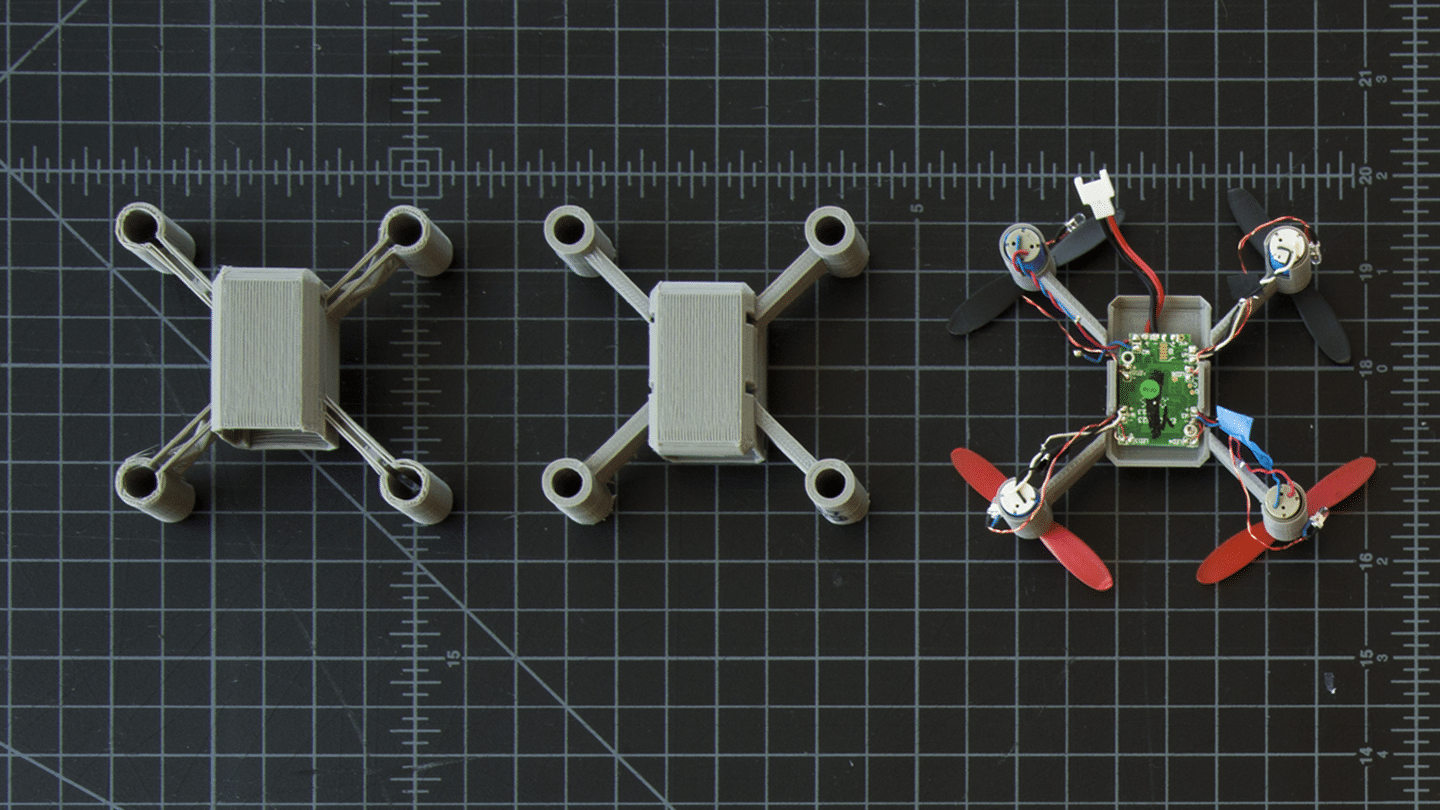
Step 2 – Create Blind Solids Based On Components
With basic information, Josh took measurements to design blind solids in CAD. He used the blind solids as placeholders for what the fixed constraints would be for a new, updated design. Calipers are required in order to do this. Attempt to make your dimensions down to a minimum of 100 micrometers, especially at this scale.
Step 3 – Sketch New Design Variations, Then Input To CAD
Because of the existing components represented within CAD, Josh began to sketch new variations of the crash-resistant design. Putting the blind solids in CAD assisted in exploring possibilities with an even better understanding of the spatial relationships.
Among other design decisions, Josh chose to change the arm structure. This was done to improve cable routing and add durability, while creating a more blocky, “kid friendly” hull.
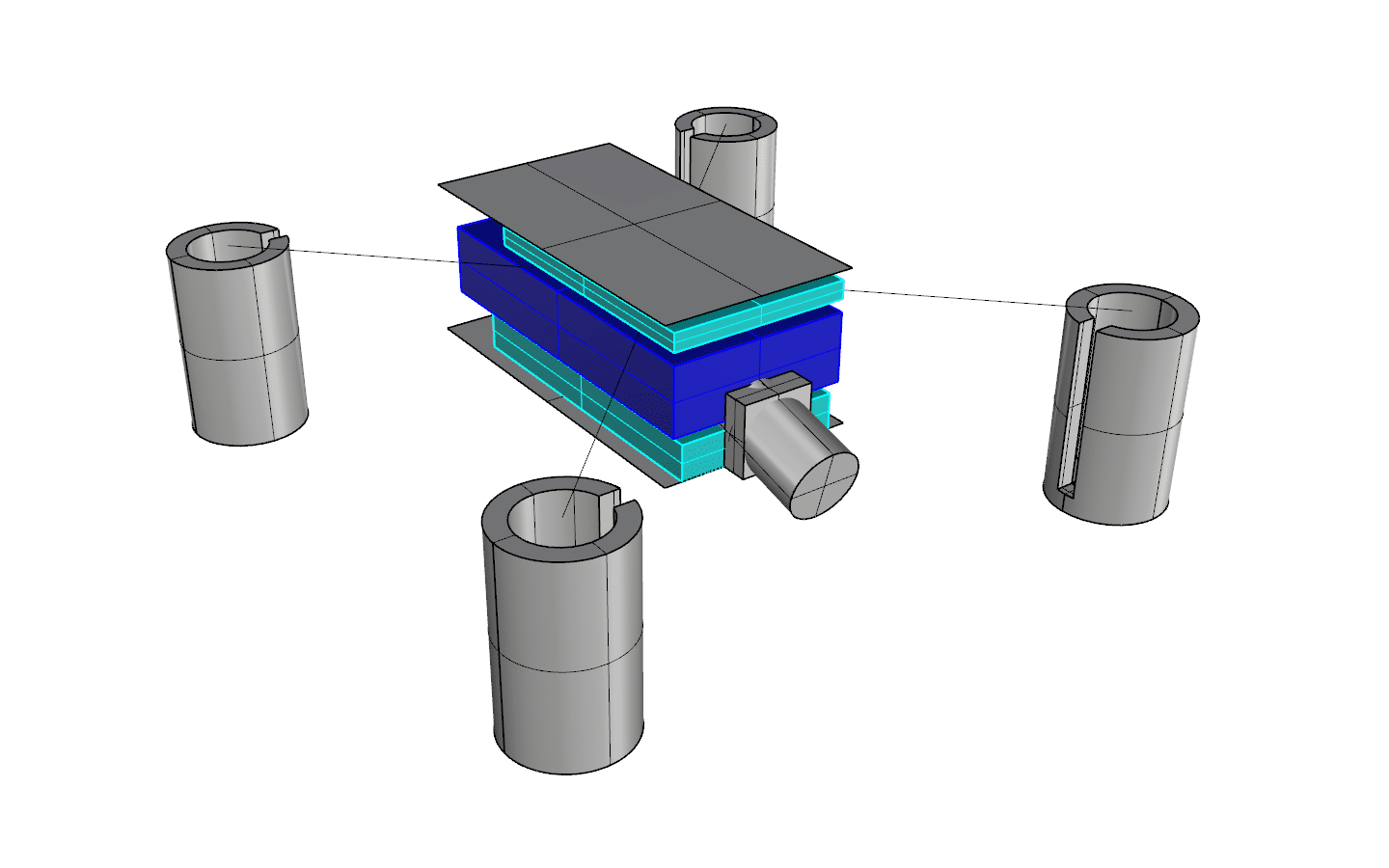
Step 4 – Isolate New Components And Iterate Individually
| Body | Arms |
|
|
Step 5 – Print Preparation And 3D Printing Constraints
After a mock design was completed in CAD, the entire assembly was imported into MakerBot Print to fine tune print settings. Mass economy is essential, the the number of shells were dropped to 1. The infill percentage to 3%. It took multiple tests before perfecting the combination of shells and infill in order to keep the body light and arms rigid enough to hold the motors lift up.
For clean embossing on the low relief logo on the top surface, the text size was kept above 8pt to avoid spurring.
Step 6 – Print, Test, Repeat
When the prints finished, everything was labeled before taking them off the build plate in order to begin assembly and weighing. This stage presented some issues. Some parts didn’t fit as perfect as expected, and some arms were too heavy. Certain component layouts that made sense on the screen failed in the real world. Josh took his batch of learnings and went back to iterating the individual components.
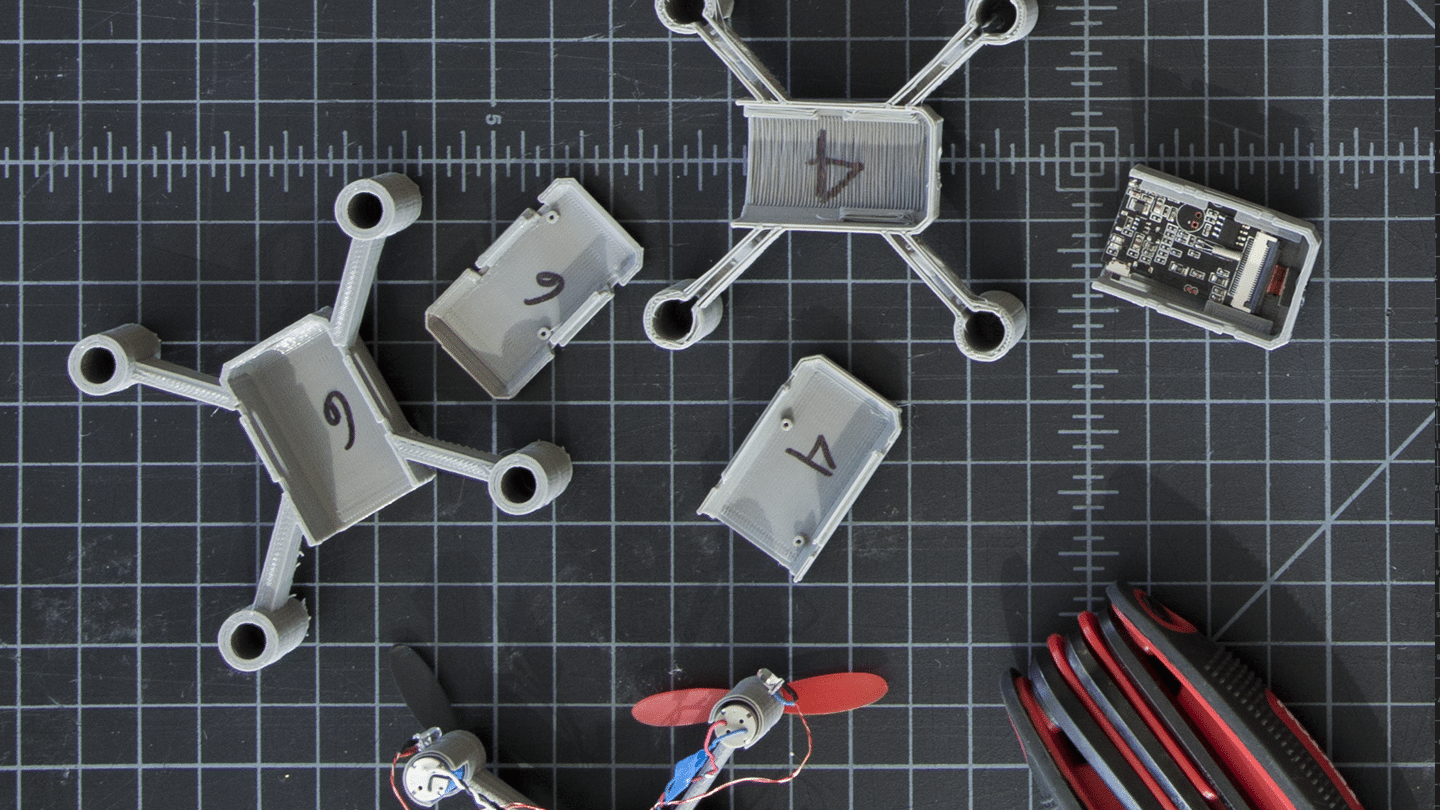
Step 7 – Fly The Printed Drone
Reverse engineering is one of the best ways to educate yourself on how things work, while it also sharpens other design and engineering skills in the process. The user will learn about the intentionality of design and manufacturing decisions and get to play a bit of forensics with why and how things are done the way they are.