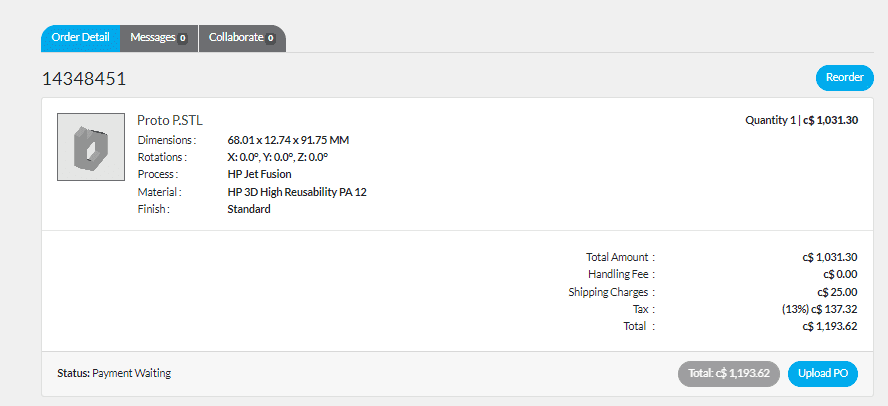How to quote a project and place an order?
Once logged in to your account, you will be able to access the quoting engine. You can start your project by uploading a file as follows:
a) Click on Drag & Drop/Click to Upload Files.
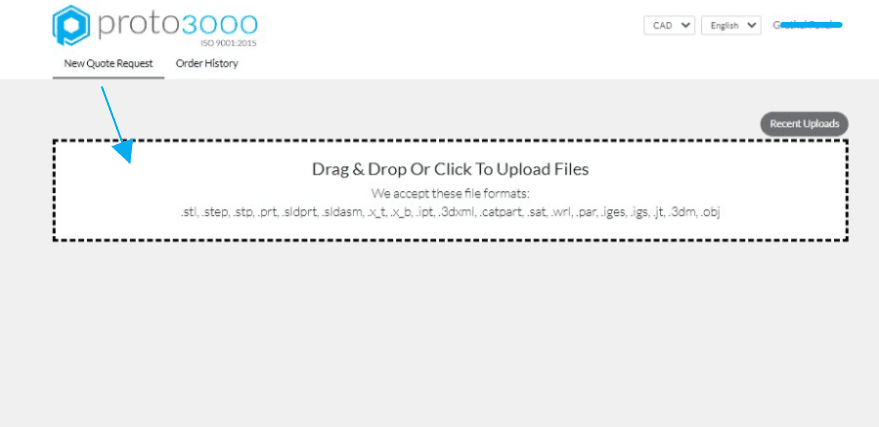
b) Upload the file(s) from your computer. Now you can set up the required settings such as:
- preferred currency
- the measurement unit (mm or inches)
- the desired 3D printing technology
- the material
- the quantity of parts you wish to have completed
When everything is set up according to your wish, you can proceed to checkout.
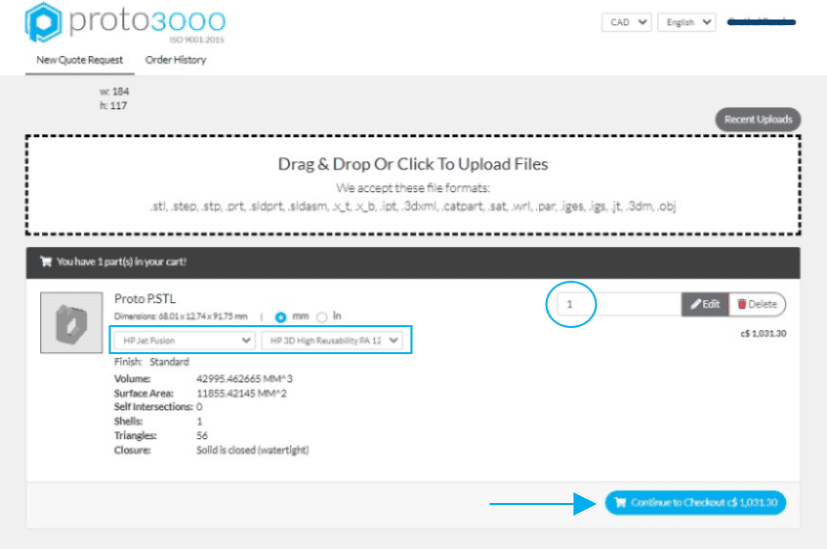
c) Select the desired delivery date & address, shipping and billing information, special notes if needed & payment information in order to complete the order.
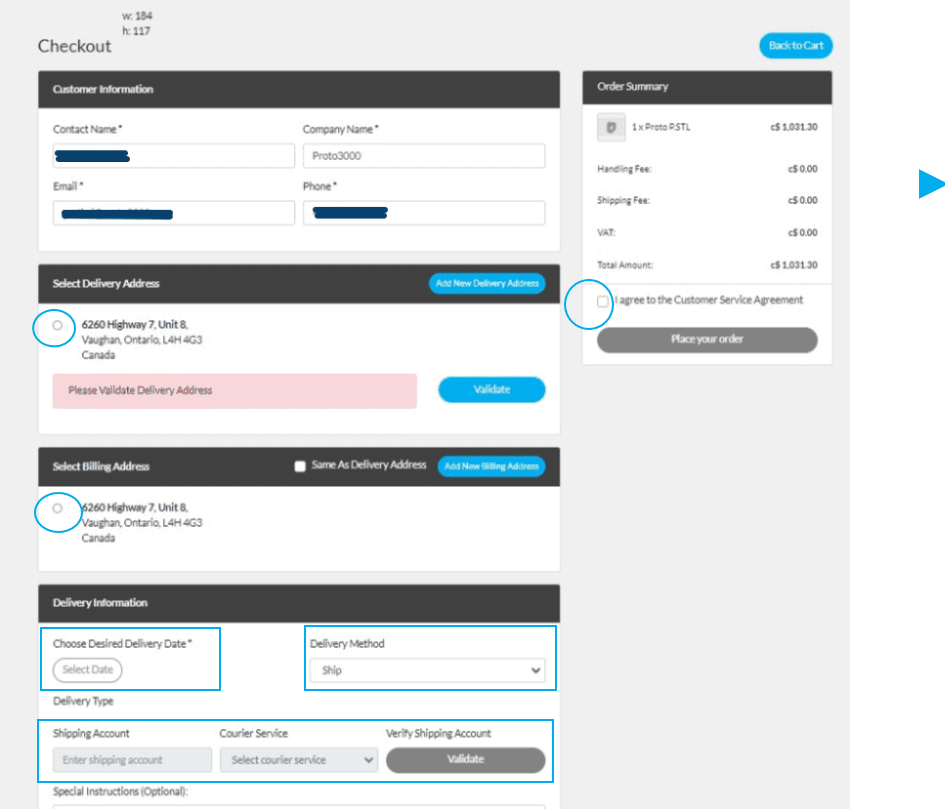
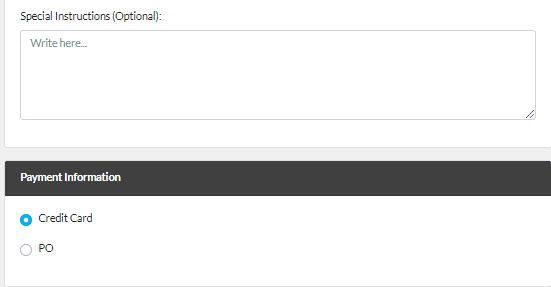
d) Review your order and submit request.