How to access Instant Quoting?
There are two ways to access the Proto3000’s Service Bureau, Instant Quoting, and below are the steps you need to follow.
A. From the homepage, click on “3D Printing Services.“
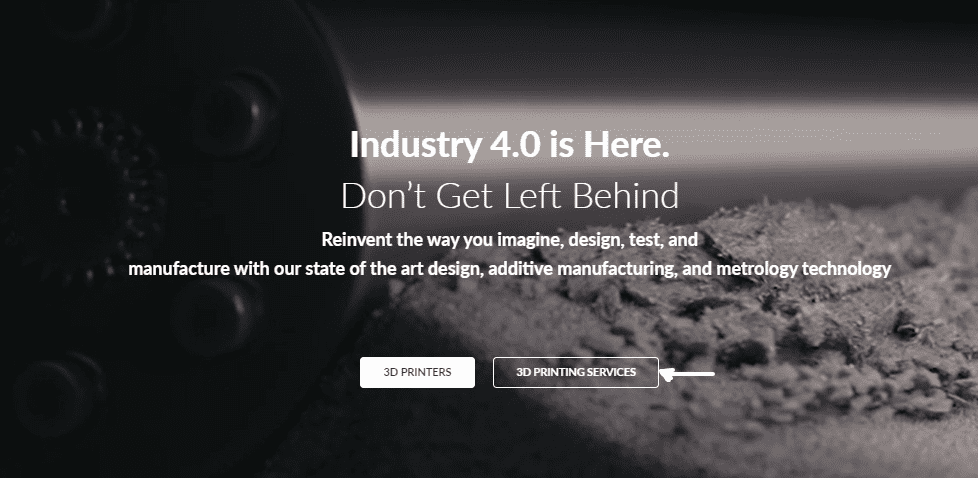
- Once you’ve landed on the 3D Printing Services page, you can now click on “Instant Quote”
- You’ll get redirected to the Additive Manufacturing On-Demand page.
- Here are two options:
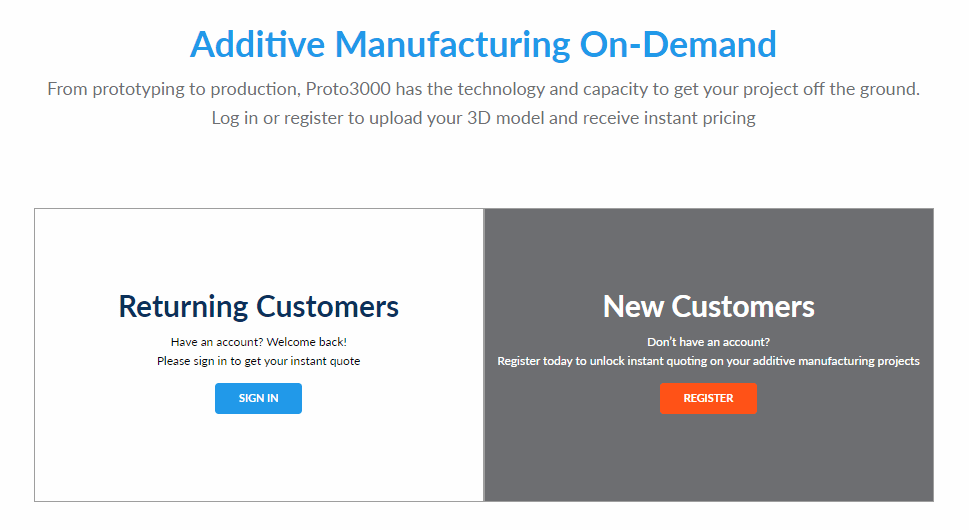
B. On the homepage, in the top right corner, you’ll find the 3D Printing Instant Quote button. Click on it
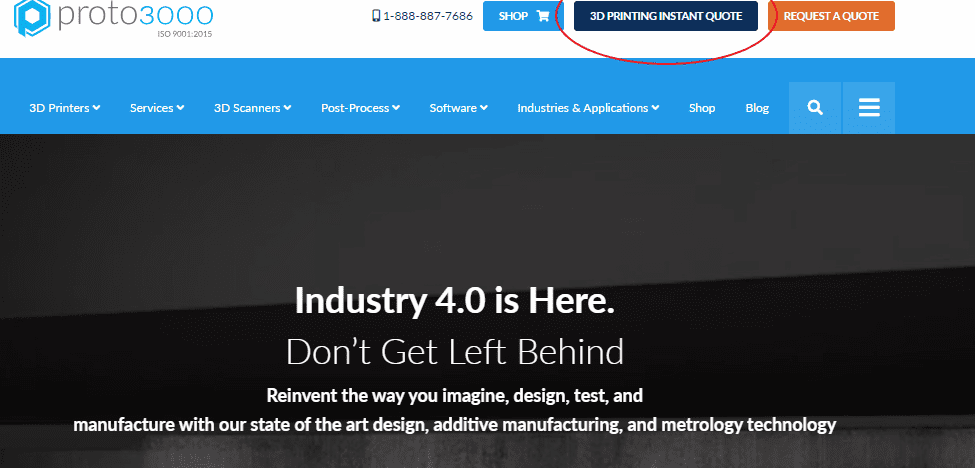
- Once you’ve landed on the 3D Printing Services page, you can now click on “Instant Quote” and follow the same steps mentioned above.