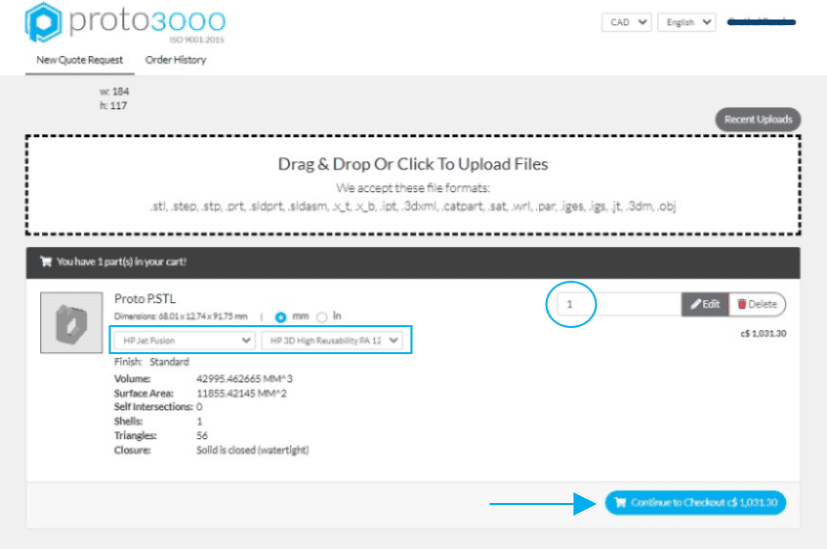How to resubmit an order for a file that was previously quoted?
a) Go to Order History to view previous quotes and orders in your account.
b) Select the desired order.
c) Click on Reorder.
d) Set up again the required settings such as:
- preferred currency
- the measurement unit (mm or inches)
- the desired 3D printing technology
- the material
- the number of parts you wish to have completed
When everything is set up according to your wish, proceed to checkout.